When I open my terminal instead of seeing my Mac name (e.g. bp-Macbook)
I'm seeing this on both of my Macs, a restart of the Terminal resolved this on my iMac, but not my Macbook Pro
Has anyone seen this before?
[MyName@unknown38c9862c1fee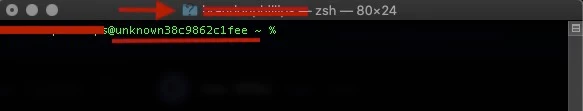
Is this a hack? I ran a Virus scan and Malewarebytes nothing was found, and I don't see another account in the terminal



