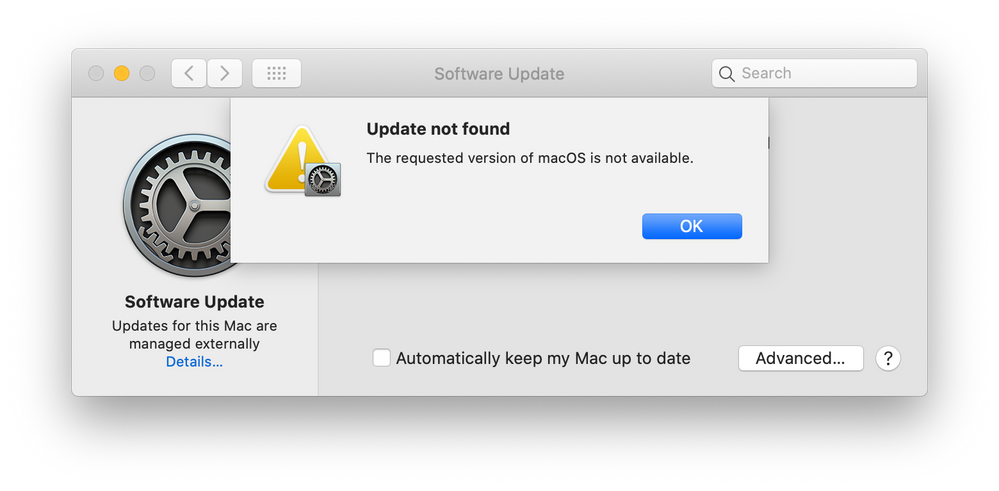- Jamf Nation Community
- Products
- Jamf Pro
- The macOS Catalina 10.15.1 Update (19B88) is live....
- Subscribe to RSS Feed
- Mark Topic as New
- Mark Topic as Read
- Float this Topic for Current User
- Bookmark
- Subscribe
- Mute
- Printer Friendly Page
The macOS Catalina 10.15.1 Update (19B88) is live. It's the largest ever released at 4.49gb!
- Mark as New
- Bookmark
- Subscribe
- Mute
- Subscribe to RSS Feed
- Permalink
- Report Inappropriate Content
Posted on 10-29-2019 12:04 PM
10.15.1 is now live. Keep a close eye on the size as it weighs in at 4.49gb, the largest ever for a point release update.
The Mac may need up to 25gb (including the update) of free space available for the update. MacAdmins have already started to report issues when not having at least 20gb available.
https://mrmacintosh.com/whats-new-in-the-macos-catalina-10-15-1-update-19b88/
- Mark as New
- Bookmark
- Subscribe
- Mute
- Subscribe to RSS Feed
- Permalink
- Report Inappropriate Content
Posted on 10-29-2019 04:14 PM
Unfortunately the Release Notes don't note anything about the MAIL.app Issue as being resolved...
PSA: Apple Mail Bugs Can Lead to Data Loss in macOS Catalina
- Mark as New
- Bookmark
- Subscribe
- Mute
- Subscribe to RSS Feed
- Permalink
- Report Inappropriate Content
Posted on 10-29-2019 07:54 PM
Is there url to download the 10.15.1 update? As well as 10.14.6 Security 2019-001?
- Mark as New
- Bookmark
- Subscribe
- Mute
- Subscribe to RSS Feed
- Permalink
- Report Inappropriate Content
Posted on 10-30-2019 08:02 AM
There's this:
- Mark as New
- Bookmark
- Subscribe
- Mute
- Subscribe to RSS Feed
- Permalink
- Report Inappropriate Content
Posted on 10-30-2019 08:49 AM
Here is 10.14.6 Security Update 2019-001:
- Mark as New
- Bookmark
- Subscribe
- Mute
- Subscribe to RSS Feed
- Permalink
- Report Inappropriate Content
Posted on 10-30-2019 10:19 AM
Anyone else having issues downloading 10.15.1 from the App Store or using installinstallmacos.py?
- Mark as New
- Bookmark
- Subscribe
- Mute
- Subscribe to RSS Feed
- Permalink
- Report Inappropriate Content
Posted on 10-30-2019 11:37 AM
@stutz Not that it helps identify your failure, but I just successfully downloaded the 10.15.1 installer using installinstallmacos.py. (I'm using the September 27th version of the script)
- Mark as New
- Bookmark
- Subscribe
- Mute
- Subscribe to RSS Feed
- Permalink
- Report Inappropriate Content
Posted on 10-31-2019 03:30 AM
We still have problems mit Jamf and Catalina. So after fresh install via internet recovery and controlled profiles with Jamf, the only thing that works, is the Wifi Profil and the Jamf Servicepage app. We miss the jamf verify and jamf connect on the clients, file vault activation is prompted after first lockout, but after password and restart, there is still no file vault active.
And last but not least, no applications where rolled out in Catalina. With Mojave all works fine...
Does someone have a solution. We are using jamfcloud
- Mark as New
- Bookmark
- Subscribe
- Mute
- Subscribe to RSS Feed
- Permalink
- Report Inappropriate Content
Posted on 10-31-2019 05:13 AM
installinstallmacos.py version is 9/27.
I get the following error:
installer: The install failed (The Installer could not install the software because there was no software found to install.) Command '[u'/usr/sbin/installer', u'-pkg', u'./content/downloads/61/56/041-83630-A_8RCIBB415Y/7jqh3nh97ood2mjej7hdgpx7fgh5c3fi9g/041-83630.English.dist', u'-target', '/private/tmp/dmg.866P5N']' returned non-zero exit status 1 Product installation failed.
When I use the App Store I get:
The weird thing is it's happening on different machines connected to different networks.
- Mark as New
- Bookmark
- Subscribe
- Mute
- Subscribe to RSS Feed
- Permalink
- Report Inappropriate Content
Posted on 10-31-2019 07:40 AM
@stutz Are your devices pointing at an internal software update server?
- Mark as New
- Bookmark
- Subscribe
- Mute
- Subscribe to RSS Feed
- Permalink
- Report Inappropriate Content
Posted on 10-31-2019 12:41 PM
Why are you all want to upgrade to Catalina (?)
especially with the MAIL.app Bug still present in 10.15.1
that loses Data when Exchange + IMAP Accounts are being used...
- Mark as New
- Bookmark
- Subscribe
- Mute
- Subscribe to RSS Feed
- Permalink
- Report Inappropriate Content
Posted on 10-31-2019 12:51 PM
- We don't use the Mail.app.
- We're pilot-testing Catalina to get ready to update the fleet. We won't be upgrading until we're ready.
- I would guess the majority of JAMF Nation forum users are not on Catalina yet. I've got it on 4 of 560 computers.
- You'll get more discussion about your mail.app issue in a separate discussion topic, it's not really what this one is about.
- Mark as New
- Bookmark
- Subscribe
- Mute
- Subscribe to RSS Feed
- Permalink
- Report Inappropriate Content
Posted on 11-06-2019 01:47 AM
Has anyone seen an issue with password requirement help popup displaying requirements in different language?
We have this issue, several password requirements are pushed via Jamf Policy (Passcode payload); when changing the password, and not meeting the criteria, criteria are displayed in (most probably) Hebrew (which unfortunately is useless for us, system language being English or Swedish).
Tested this on Mojave, Catalina 10.15.0 => no problem; only Catalina 10.15.1.