We are working on getting FileVault enabled. I have the process working on several test Catalina devices. However, we have a single device that even though it prompts the user for their password to enable FileVault, it never actually enables. One thing I have noticed that is unique on this one device is that there are 3 partitions,
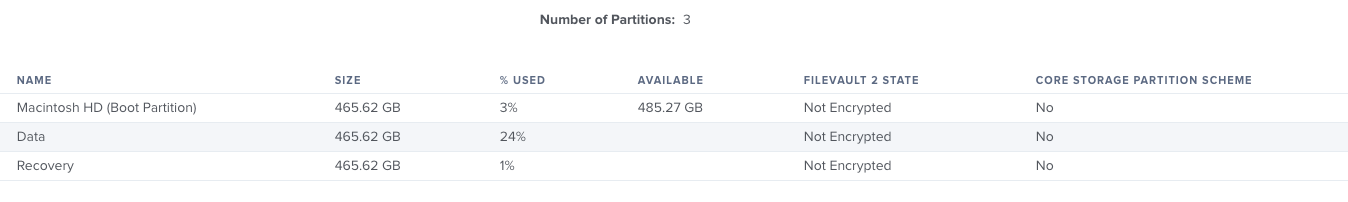
while all the others that do not have trouble have 2 partitions.
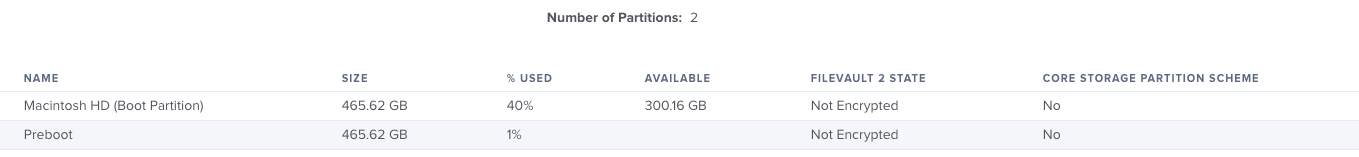
Could this be the issue? Or is there something else going on?


