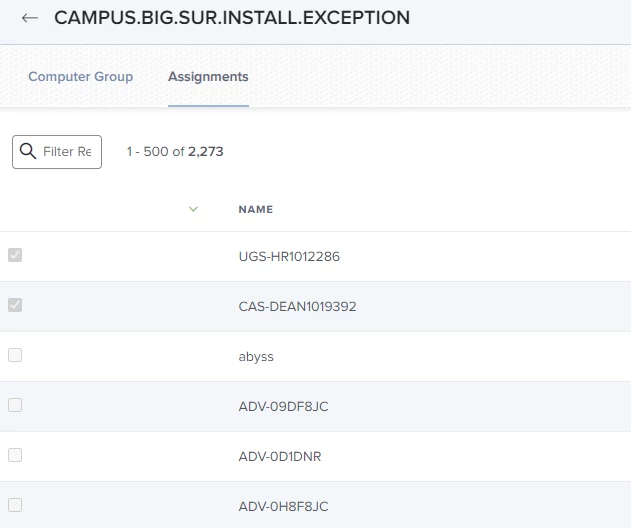So, was on a call with coworkers, and was modifying a static group. and lamenting how annoying it was to search through the list to find members (if you edit the group).
Coworker is like "I think you can, click where the thing should be". I click in the blank space, and low and behold, stuff sorts to the top!
So, thought I would share with everyone! The amount of time I've lost in my life... lol.