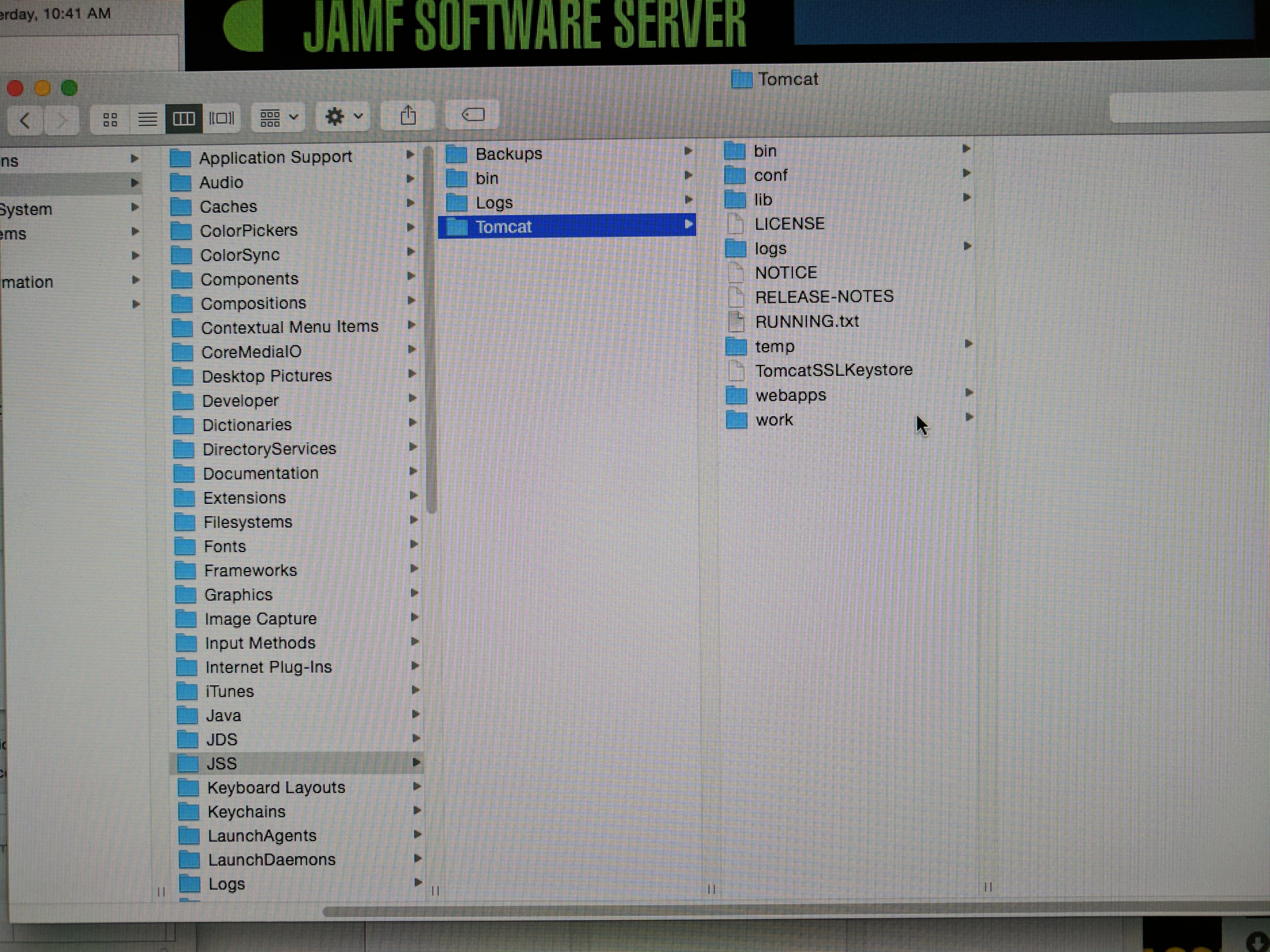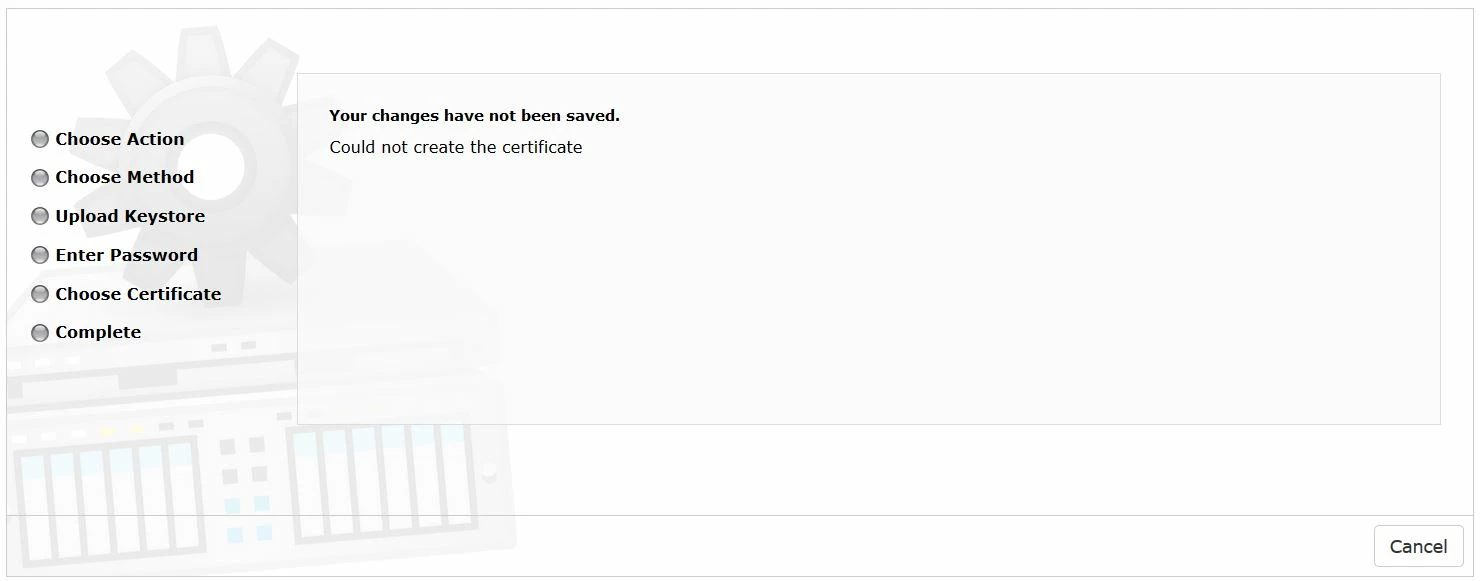Hey all,
I've been stuck on this for quite a few weeks. Our JSS servers were moved from one location to another. Since then we've had to redo numerous things. The last being TomCat. The boxes used to be behind a load balancer, now they are not. Anytime we navigate to our jss site, it says it is not secure over https and another issue is any policies with packages trying to push, fail due to it not being secure and not being able to make the connection.
If I go into TomCat and "Change the SSL certificate used for HTTPS" -> Next -> I've tried "Generate a certificate from the JSS's built-in CA. Restarted the box. No different
" Same steps as above, only this time, "Upload an existing SSL Certificate" -> our network guy pulled the cert we use for other servers. Anytime I try to upload, the second part where it asks for the password, it does not go through. This password works on everything else. Tried redownloading it from the site, same issue.
I'm stumped and am not sure how to get the new SSL cert up on the JSS Site. This is preventing policies/packages from pushing.
Any thoughts/help would be amazing :)