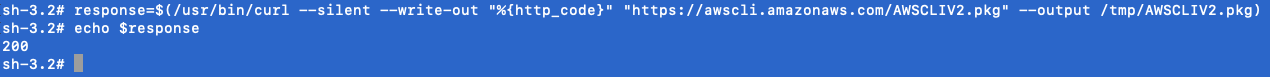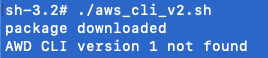Ok, Let me preface this by first stating that scripting is NOT my strong point.
I'm attempting to install AWS CLI version 2 for all users per the instructions on:
https://docs.aws.amazon.com/cli/latest/userguide/install-cliv2-mac.html#cliv2-mac-install-cmd
Attempting to run the commands via policy result in an exit code 127. I've found a few posts about AWSCLI version 1, but none of the solutions seem to work. Any suggestions?