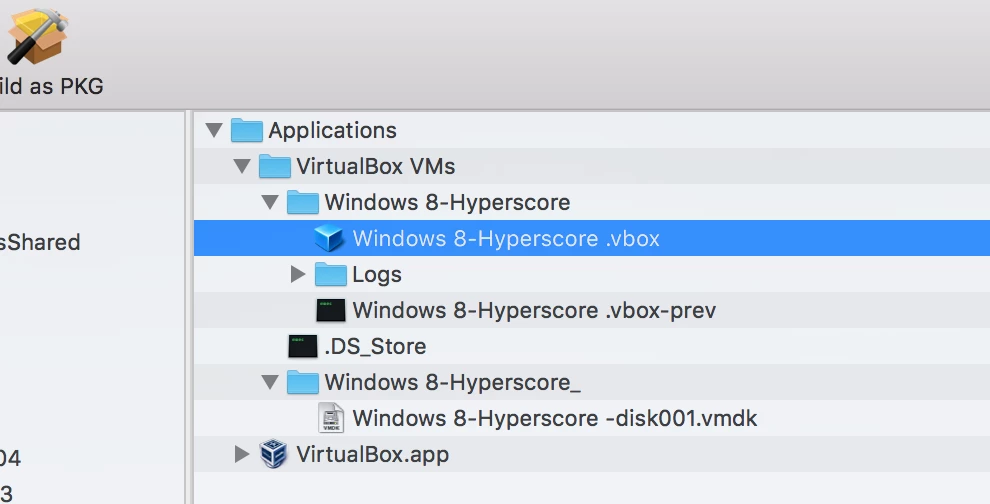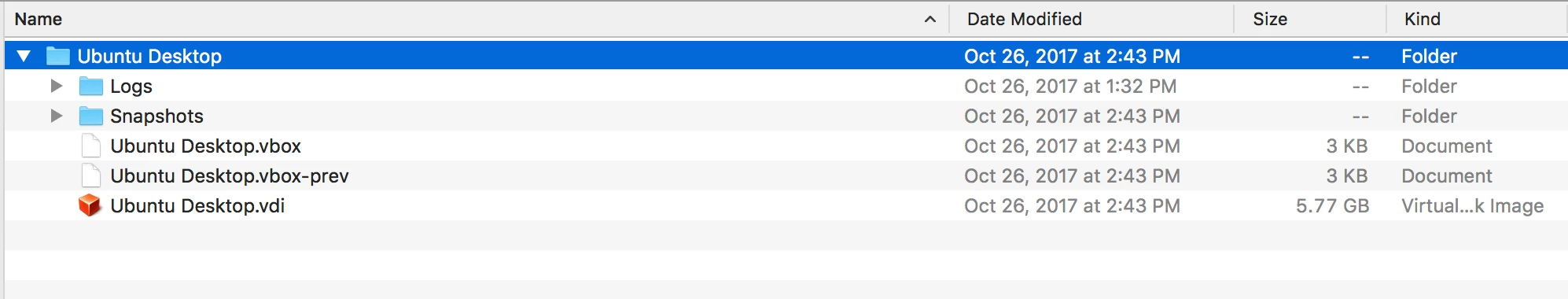Been searching for others might have done this in the past but no results on Jamfnation, so I gave it a whirl as a test.
I have Virtual Box and a Windows VM created on my device working 100%. Then created a new pkg via Composer that includes the VirtualBox app and related VM files (.vbox, vmdk etc). On my device those files and folders add up to nearly 18 GB, but the pkg created in composer is only ~ 100MB. Obviously doing something wrong here. Permissions look to be OK. Any experience deploying VirtualBox or tips to share?