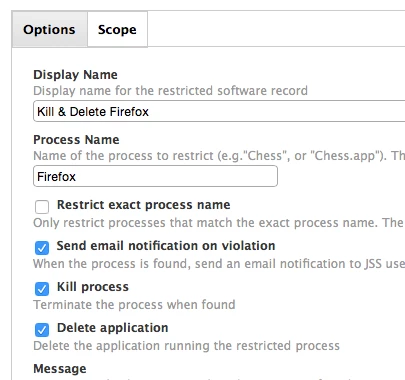Hi All,
We have a filtering policy at school & student can take laptops home. Firefox is not installed on the computer,as it can be set to bypass system proxy settings. The Restrict Application works fine but.... if the app is copied to the users home and the Name Changed, it gets by the restriction, even though the process running in Activity Monitor still shows as Firefox.
Anyone got an idea how to make this work?
Thanks