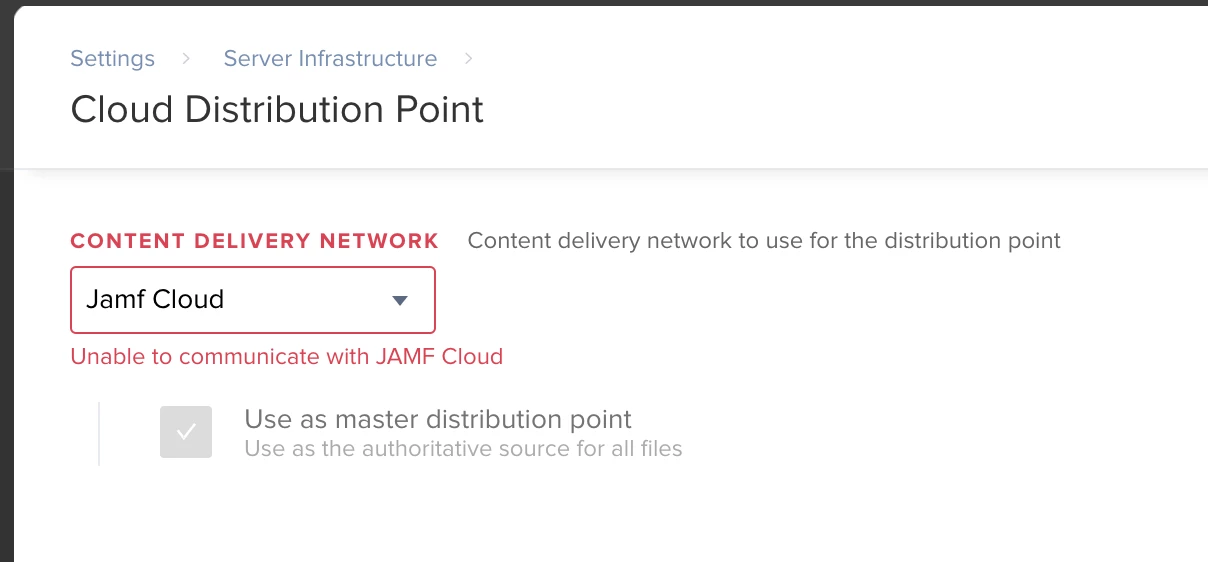I just ran into a similar issue, I was unable to upload files to the JCDS and test connections failed.
I tried several different activation codes given to me by Jamf to remedy the issue.
However, the solution for me was to set the master distribution point to a local distribution point. Then, make Jamf Cloud the master distribution point again.
As soon as this was taken care of, communication was restored.
Is there a test local distribution point we can use?
Yes you can.
You can attempt the following steps based of the error that I was seeing:
- Navigate to Settings>Server Infrastructure>Cloud Distribution Point in Jamf Pro
- Click "Edit"
- Click "Save"
If we then test the connection does it still show that it is failing? Or does the connection test succeed?
Note: Try with different Cloud Distribution Points in Jamf Pro.
Network Connections to the Jamf Pro Server.
Check below ports are open on your network or not.
22 -----The Jamf Remote and Recon applications use the standard SSH port to connect to Mac computers. This port cannot be changed.
5223/443-----The Jamf Pro server can connect to Jamf-hosted utilities
2195/2196----Apple Push Notification service (APNs)
3306----MySQL database
80/8080/443----Some advanced installations may include a load balancer or reverse proxy
I have found the solution @bl2i4n
FYI..
Login the JAMF Nation
> Click on My Assests
> Click on Jamf Pro Subscription
> You will find the Activation Code, Copy.
Login Your Jamf Cloud.
> Click on Settings
>Click on System settings > click on Activation Code
> Edit Activation Code and Paste (Which is copied from JAMF Nation) and save.
> Server Infrastructure > Click on Cloud Distribution point
> Test
>If we then test the connection does it still show that it is failing? Or does the connection test succeed?
@bl2i4n
I was told that the distribution point you set to "Master" temporarily does not even need to be up and running (although it will need to be initially for you to add the distribution point into Jamf). The point is to just switch the master distribution point off of the JCDS for a second then switch it back over to reset the connection.
I had an old SMB share setup on a Mac Mini years ago that I no longer used, so I used that entry to switch the master distribution point over to. You should be able to accomplish the same by setting up an AFP/SMB share on one of your OSX devices and adding the share into your Jamf Cloud environment.
I would try the activation code recommendation, as stated above by @maheshveldandi, before going through the process of setting up a share though, as that may work. However, when I was working with Jamf on our issue, we tried several different activation codes provided by them and still was unable to connect to the JCDS.
Let me know if you have any questions on the process I went through and i'll explain it a bit more.