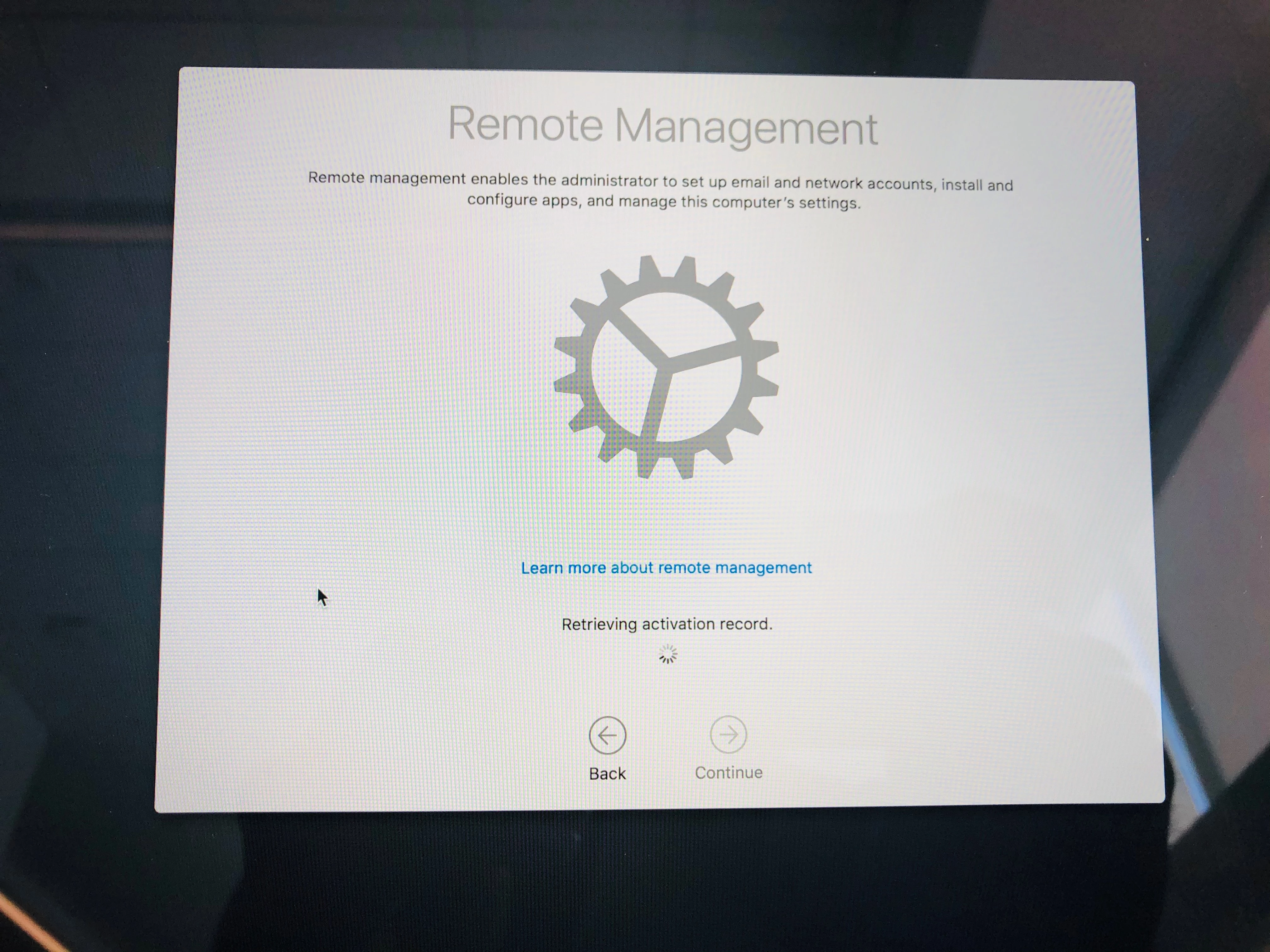
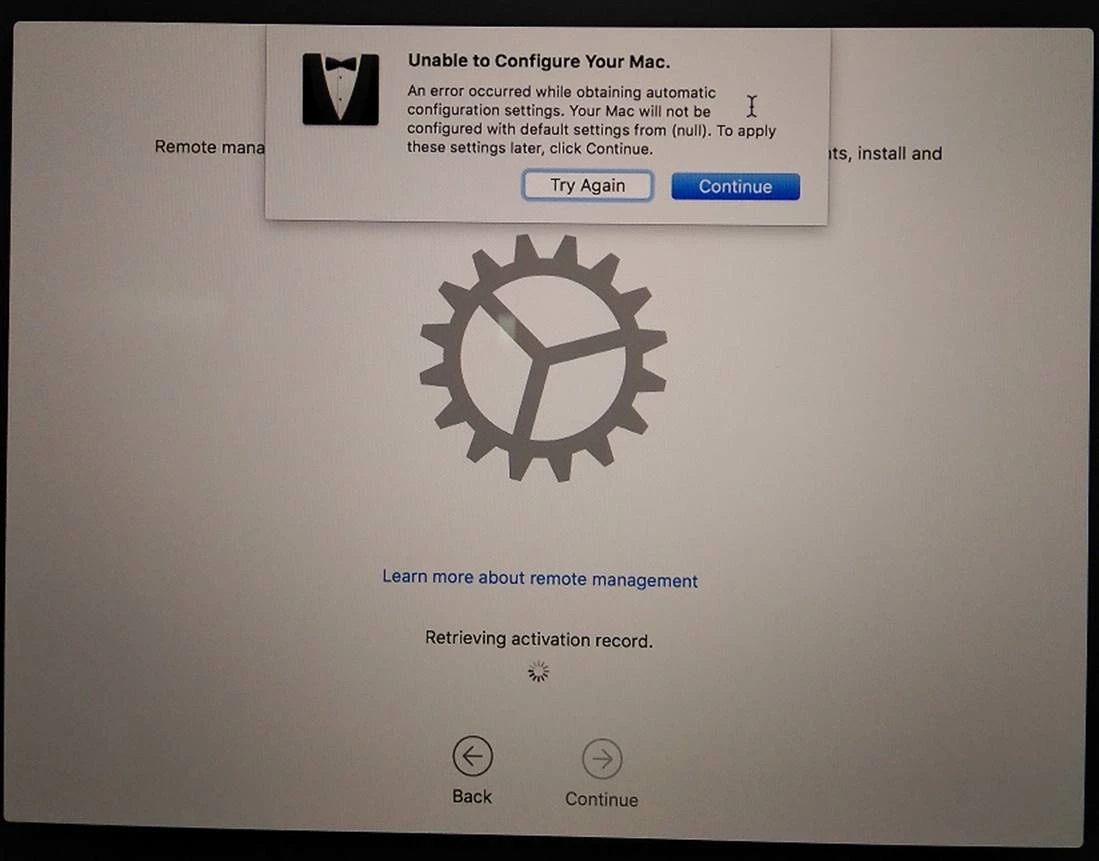 Hi everyone, has anyone seen this before or are seeing this while using DEP enrollment. Appreciate any input on this.
Hi everyone, has anyone seen this before or are seeing this while using DEP enrollment. Appreciate any input on this.
 +12
+12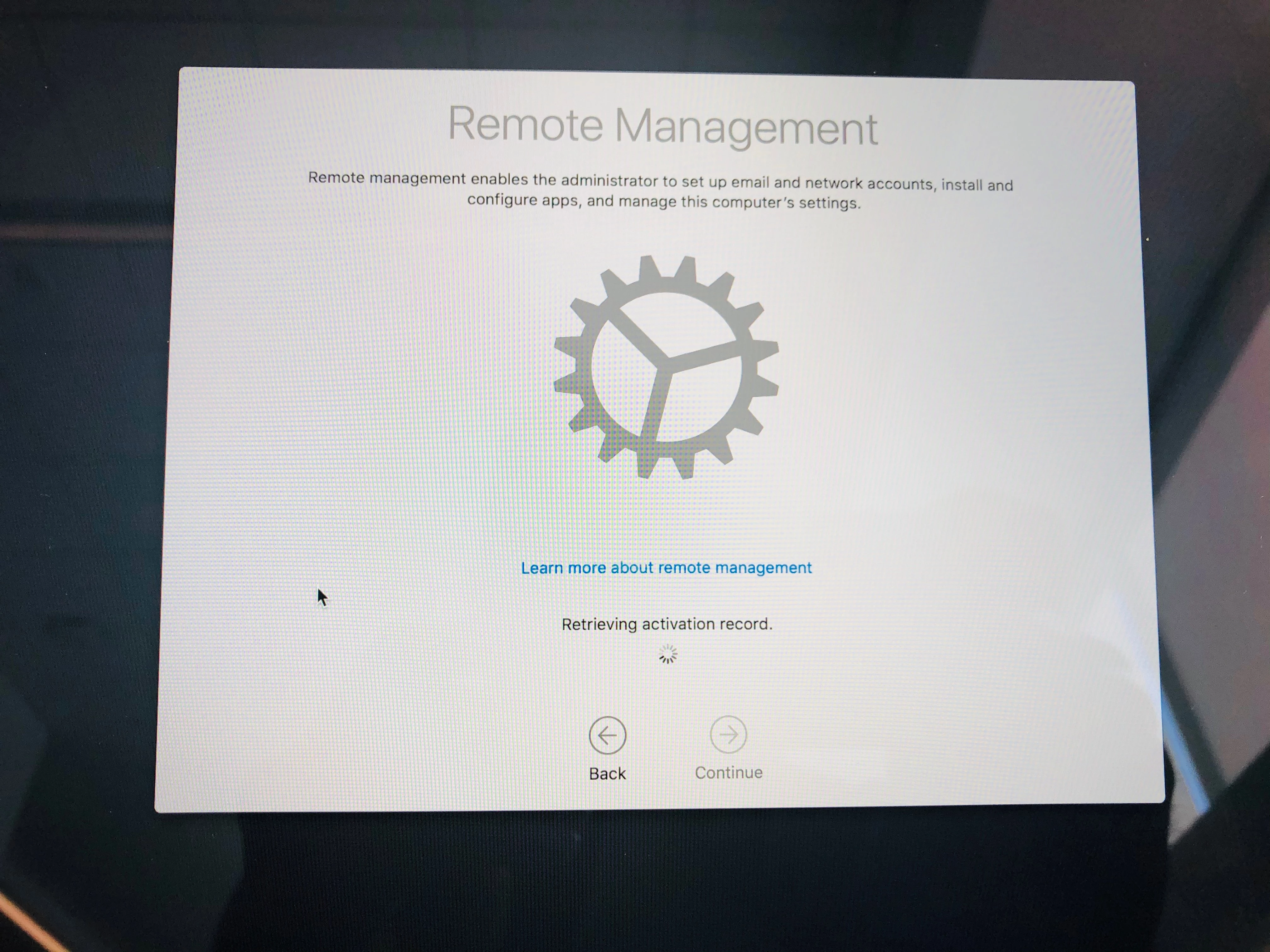
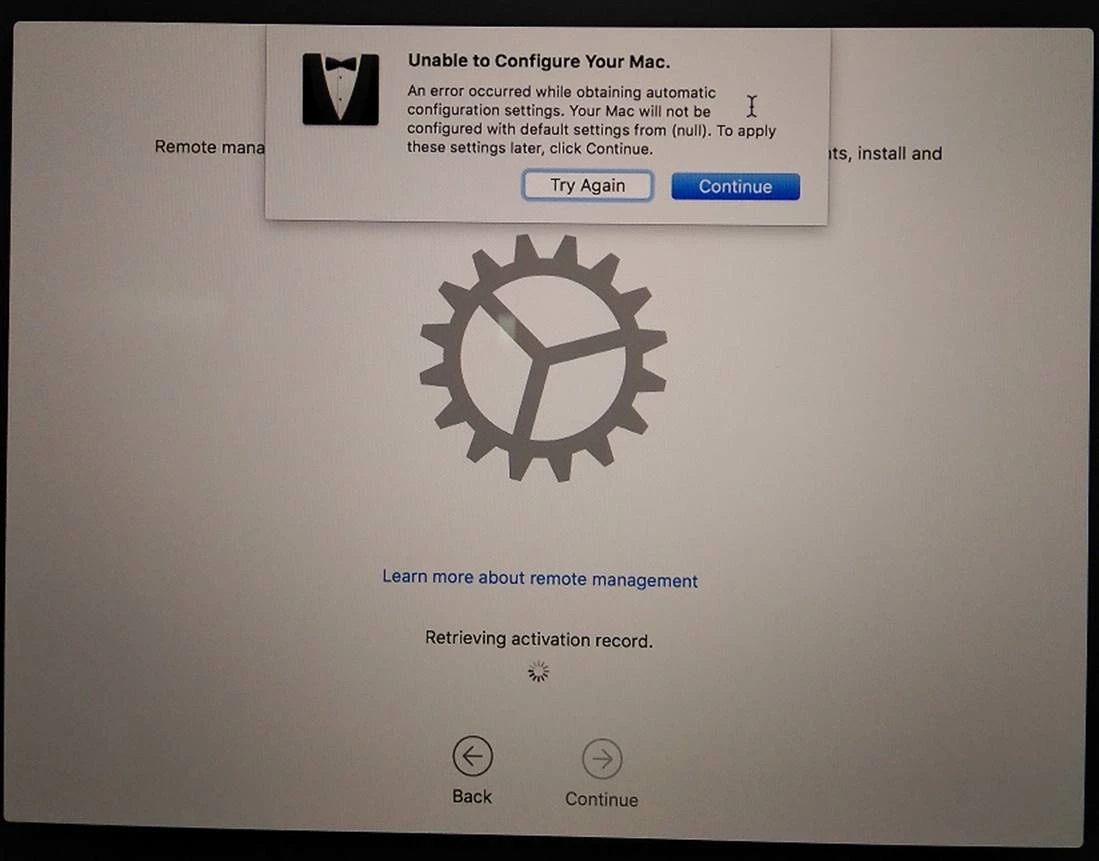 Hi everyone, has anyone seen this before or are seeing this while using DEP enrollment. Appreciate any input on this.
Hi everyone, has anyone seen this before or are seeing this while using DEP enrollment. Appreciate any input on this.
Enter your E-mail address. We'll send you an e-mail with instructions to reset your password.