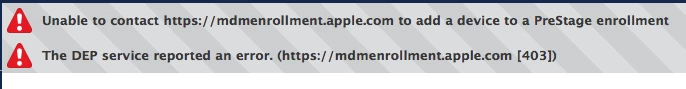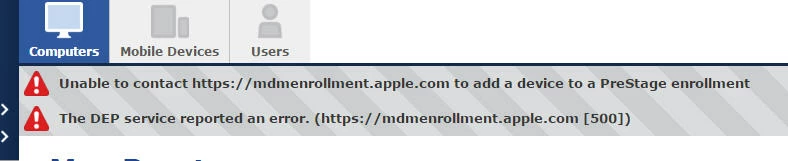I keep getting this error using the new 9.3 stable.
Unable to contact https://mdmenrollment.apple.com to add a device to a PreStage enrollment
I see this under PreStage Enrollments when I create a new one and save it.
My iPads are erroring out :
The configuration for your iPad could not be downloaded from ****
The operation couldn't be completed. (NSURLErrorDomain error -1012.)
Please help. Thanks
EDIT: When I go to this site https://mdmenrollment.apple.com
I see this:
The requested URL was not found on this server.
Thanks