Our organization recently deployed Jamf pro to help us manage our Mac's and while for the most part theres been very few issues I haven't been able to fix myself there is one that has been plaguing us pretty badly.
The Mac's enrolled in Jamf either through prestage or open enrollment do not have access to most of the accessibility options are not available for either the Admin or Standard users.
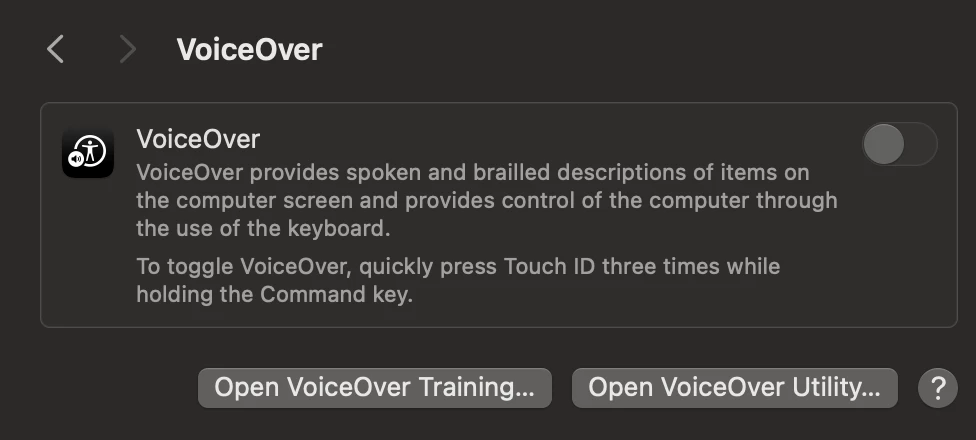
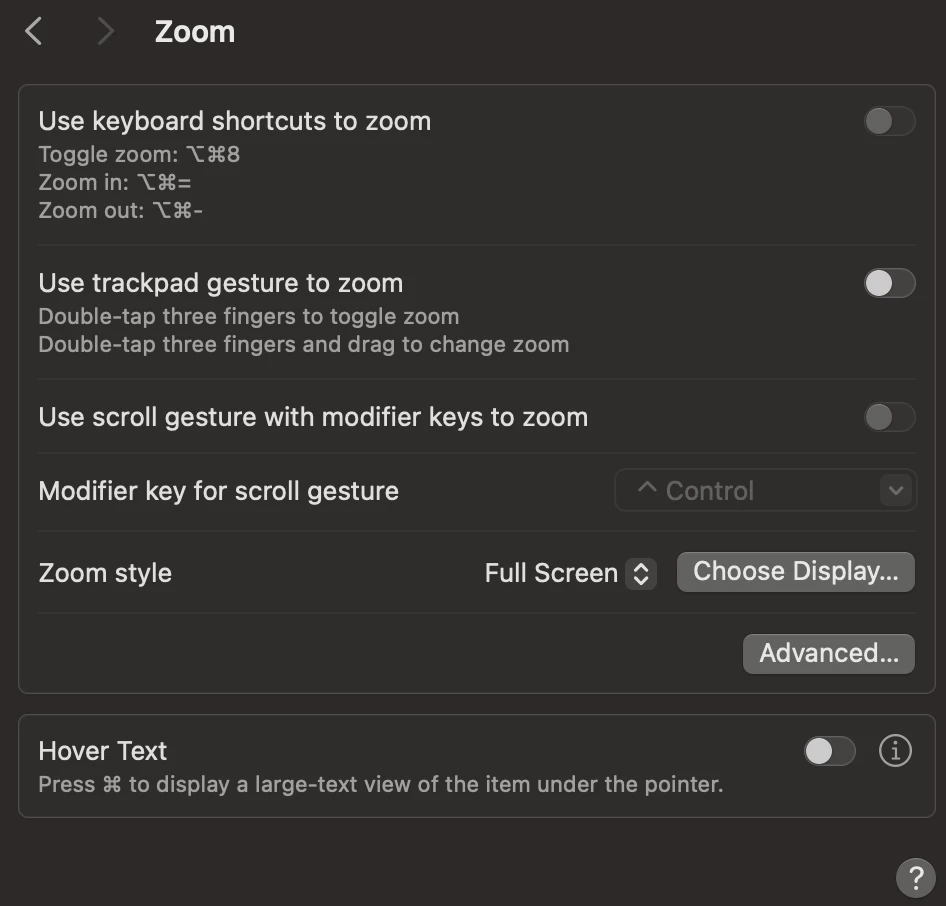
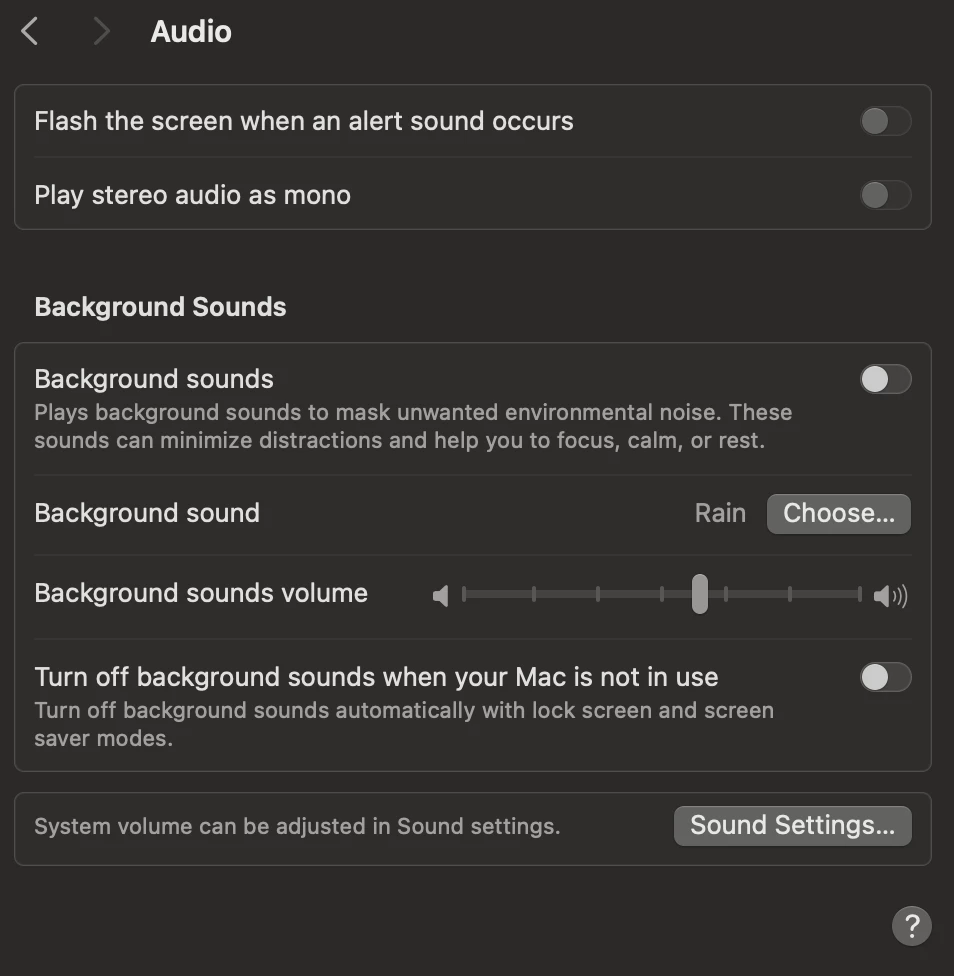
Now being fairly new to Jamf and to Mac's in general im a bit lost as to what could possibly be doing this. Ive done some reading about the authorization Db and some of the plists but I am having a hard time finding anything specific to this section of the system settings. A few things that I have checked is within the restrictions section within Configuration profiles and made sure that the pane was explicitly allowed, and I sure can get to the pane but the sub items within the pane are greyed out. So im unsure where to really look to even diagnose this issue and what causes it if anyone has some advice I would greatly appreciate it.


