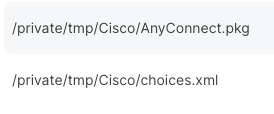Hi,
I am trying to install Cisco Any Connect through jamf pro and facing a weird situation here , the logs of policies and configuration profiles show successfully installed but the app is not found anywhere on the laptop . i am sharing the install.log here for reference
""./postinstall" in /private/tmp/PKInstallSandbox.GRMsQD/Scripts/anyconnect-4.10.5cspVc
2023-11-17 11:08:12-05 MacBook-Pro package_script_service[1309]: PackageKit: Preparing to execute script "postinstall" in /tmp/PKInstallSandbox.GRMsQD/Scripts/anyconnect-4.10.5cspVc
2023-11-17 11:08:12-05 MacBook-Pro package_script_service[1309]: Set responsibility to pid: 1174, responsible_path: /System/Applications/Utilities/Terminal.app/Contents/MacOS/Terminal
2023-11-17 11:08:12-05 MacBook-Pro package_script_service[1309]: PackageKit: Executing script "postinstall" in /tmp/PKInstallSandbox.GRMsQD/Scripts/anyconnect-4.10.5cspVc
2023-11-17 11:08:12-05 MacBook-Pro installer[2294]: PFPkg: No file found at path: /private/tmp/AnyConnect.pkg
2023-11-17 11:08:12-05 MacBook-Pro installer[2294]: PFPackage::packageWithURL - can't instantiate package: /private/tmp/AnyConnect.pkg
2023-11-17 11:08:12-05 MacBook-Pro package_script_service[1309]: ./postinstall: installer: Error - the package path specified was invalid: '/private/tmp/AnyConnect.pkg'.
2023-11-17 11:08:12-05 MacBook-Pro package_script_service[1309]: ./postinstall: mv: rename /tmp/anyconnect_profile.xml to /opt/cisco/anyconnect/profile/: No such file or directory
2023-11-17 11:08:12-05 MacBook-Pro package_script_service[1309]: Responsibility set back to self.
2023-11-17 11:08:12-05 MacBook-Pro installd[1103]: PackageKit: Writing receipt for anyconnect-4.10 to /
2023-11-17 11:08:12-05 MacBook-Pro installd[1103]: Installed "AnyConnect-4.10" ()
2023-11-17 11:08:12-05 MacBook-Pro installd[1103]: Successfully wrote install history to /Library/Receipts/InstallHistory.plist
2023-11-17 11:08:12-05 MacBook-Pro install_monitor[2291]: Re-included: /Applications, /Library, /System, /bin, /private, /sbin, /usr
2023-11-17 11:08:12-05 MacBook-Pro installd[1103]: PackageKit: releasing backupd
2023-11-17 11:08:12-05 MacBook-Pro installd[1103]: PackageKit: allow user idle system sleep
2023-11-17 11:08:12-05 MacBook-Pro installd[1103]: PackageKit: ----- End install -----