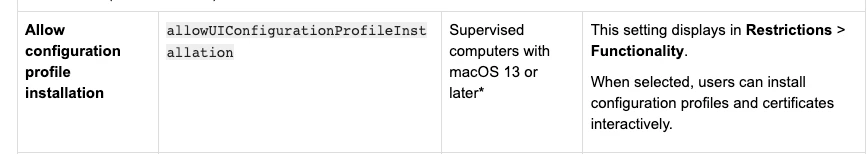Hello,
Just updated a test Mac to MacOS Ventura and found that I am no longer able to restrict access to Profiles. I attempted to restrict access to Extensions and that is successful, but when I check mark Profiles, it does not grey out.
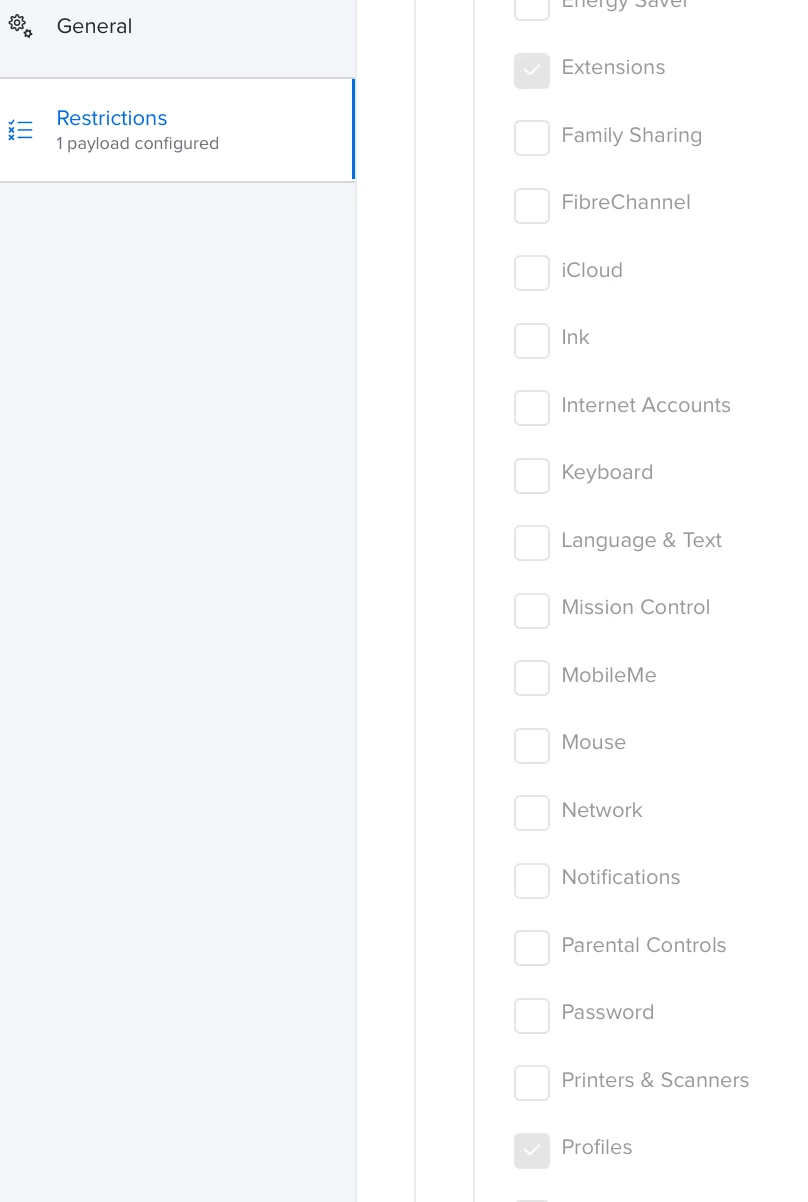
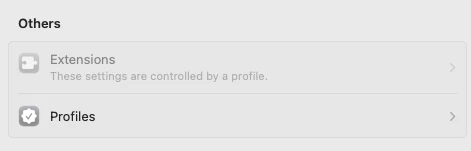
Wondering if this is now only available for DEP enrolled devices vs devices that are manually enrolled and not supervised.