Hello. On every computer that I update from 10.11.3 to 10.11.4, on log off the only thing that shows is
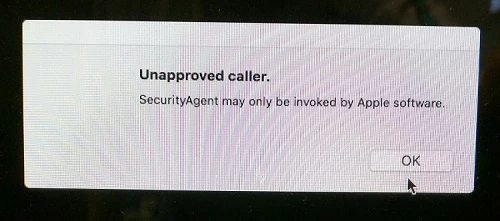
Here's the updates that were available to each device:
Finding available software
Software Update found the following new or updated software:
RAWCameraUpdate6.18-6.18
Digital Camera RAW Compatibility Update (6.18), 7499K [recommended]
OS X El Capitan Update-10.11.4
OS X El Capitan Update (10.11.4), 1407218K [recommended] [restart]
* iTunesXPatch-12.3.3
iTunes (12.3.3), 164700K [recommended]
I used a policy to have the computer check into Apple's update servers for updates. The policy is setup to not to reboot the computer if someone is logged into the computer. Is this by design with a major update of an OS? The only way to get around it is to restart the computer via SSH or Casper Remote or hold in the power button.






