The remote command Update OS Versions on supervised devices is no longer available to run on the Devices tab. The 'Next' button is greyed out. There is a box saying You can now use Software Updates to manage OS updates but I do not want to do that, I want to run the OS update remote command. How do we get this option back?
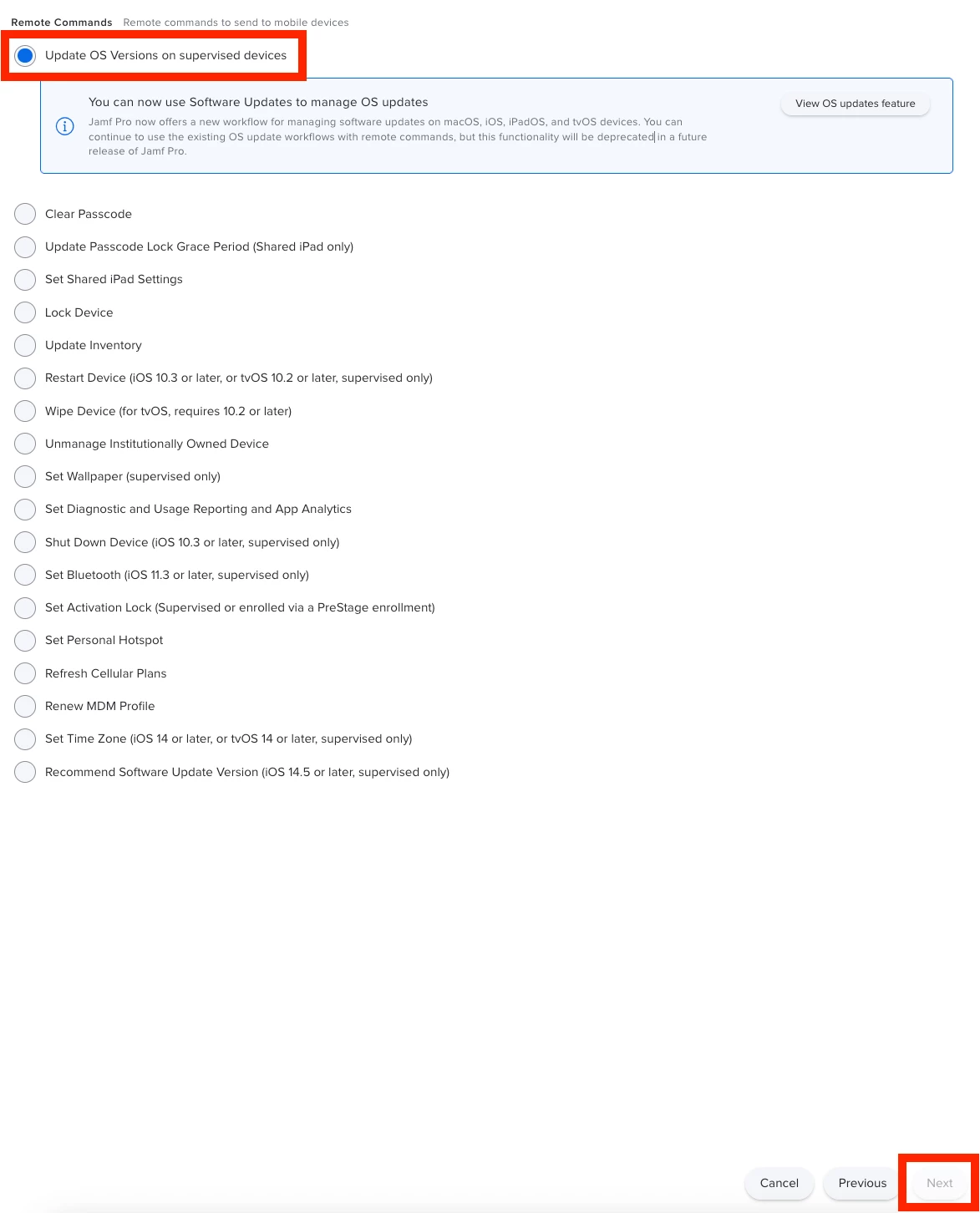
Thanks!



