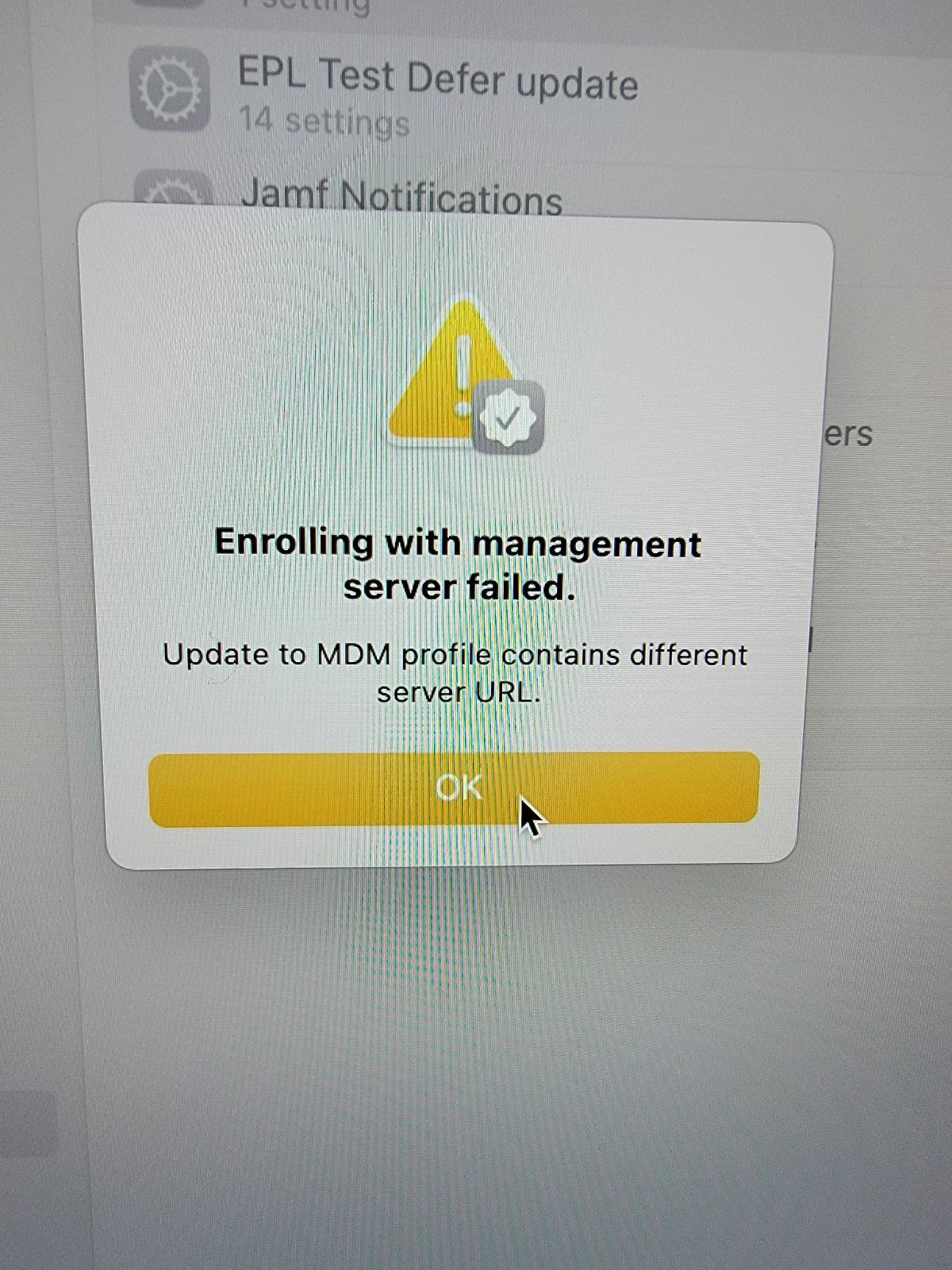We have a machine in JAMF randomly start to get this “different server URL” error. We have unenrolled and completely deleted it from JAMF. Re-enrolled, works briefly, then back to this error. Any thoughts?
I have seen others state this is a JAMF "issue" and the only way to resolve is to erase the machine and restore from backup. This is a rough and time consuming solution, curious if there's anything else we can try.