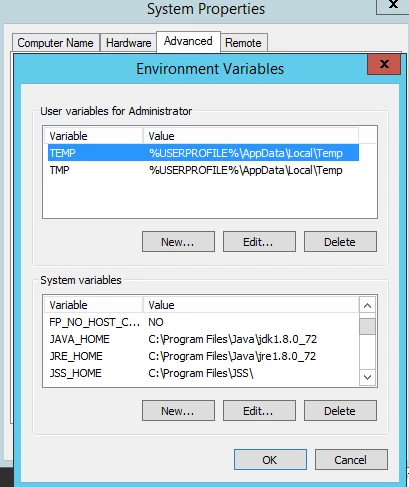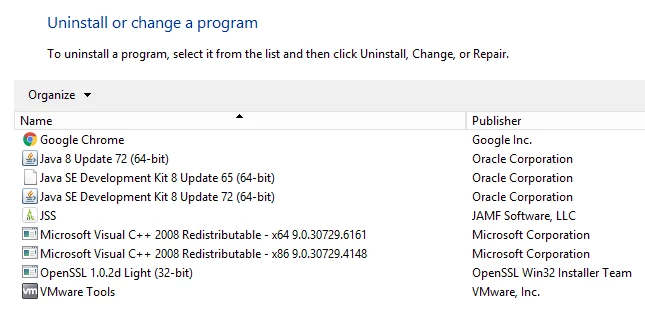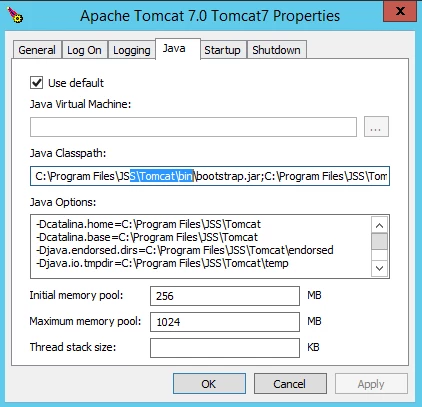All
Just curious, how often do you update the Java JDK on your JSS server? Do you stay as up-to-date as possible?
I'm still running Java 8 u65 circa October 2015 (a few versions old).
When the JDK is updated on the JSS, do the corresponding JCE crypto files need to be updated, too?