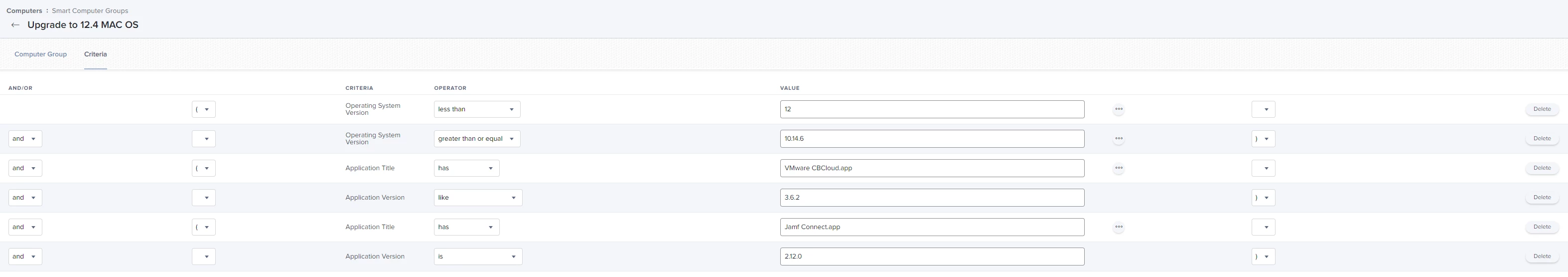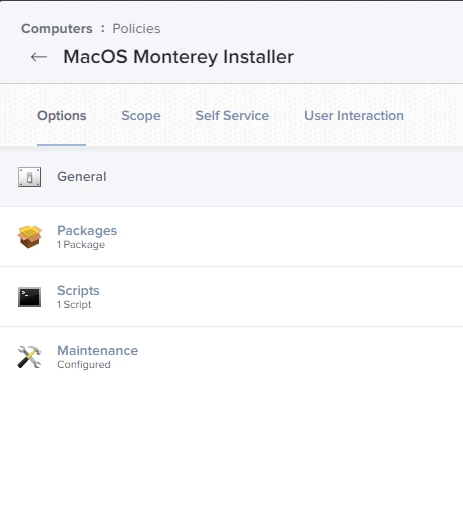Hi Community, I am new to jAMF pro and still learning the ins and outs.
I was tasked to update all our older machines that are below 12.3.1 (Monterey)
Anyone can share if they have accomplished doing this?
I forgot to add that I would like to upgrade the machines silently in the backend if possible?