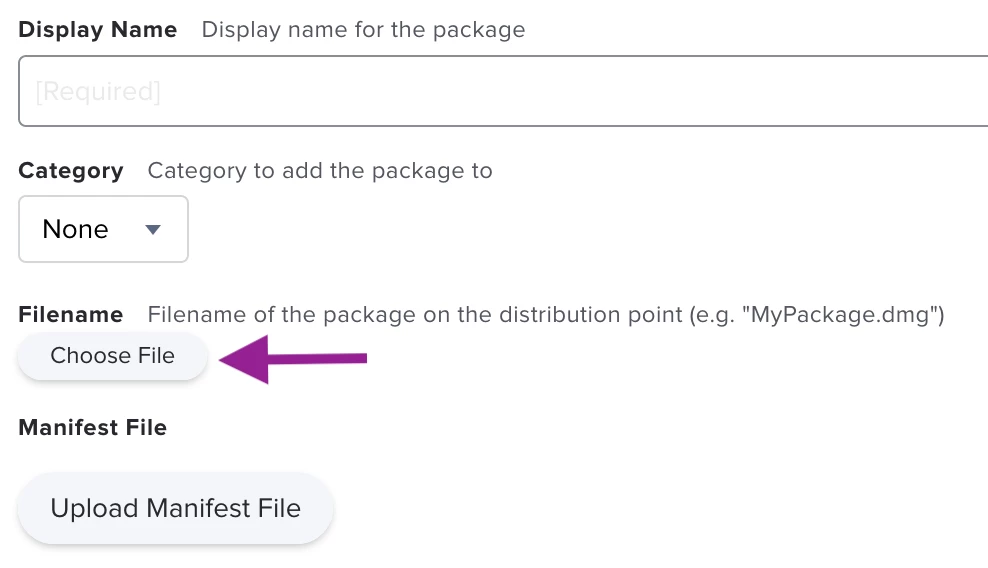I'm trying to upload a .pkg to JAMF Pro using the following directions but i don't see the 'UPLOAD PACKAGE' button. All I see is the 'UPLOAD MANIFEST FILE' button. Not really sure what this manifest file is either. Here are the steps to do this as found here
Uploading a Package to Jamf Pro If your master distribution point is the cloud distribution point, you can upload the package directly to Jamf Pro. This adds the package to the master distribution point and Jamf Pro. Log in to Jamf Pro. In the top-right corner of the page, click Settings. Click Computer Management. In the “Computer Management” section, click Packages Click New Use the General pane to configure basic settings for the package, including the display name and category. Note: If you do not add the package to a category, Jamf Admin displays the package in blue text in the Unknown category. Click Upload Package and upload the package. (Optional) If you are uploading an enrollment package, you can upload a custom manifest file by clicking the Upload Manifest File button. Click the Options tab and configure additional settings for the package, including the priority. (Optional) Click the Limitations tab and configure limitations for the package, including operating system and architecture type requirements. Click Save.