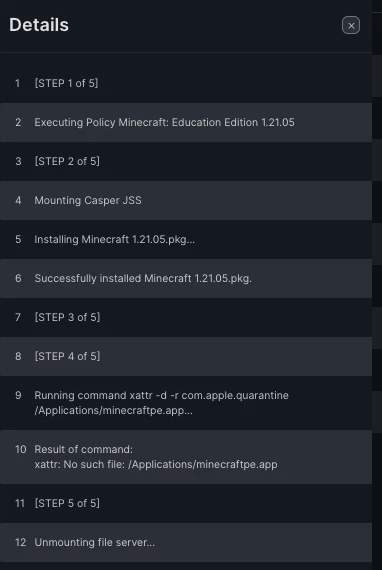Hi All,
We did the update to a more recent version of Jamf Pro. We lost the Jamf Admin.app feature and now I'm having issues getting packages into Jamf Pro. I have tried using Jamf Sync, and also just copying the files directly to one of our FSD points. Then I create the package entry under Settings -> Computer Management -> Packages with the package filename as the display name and add the filename of the package and save.
Here's what I am seeing:
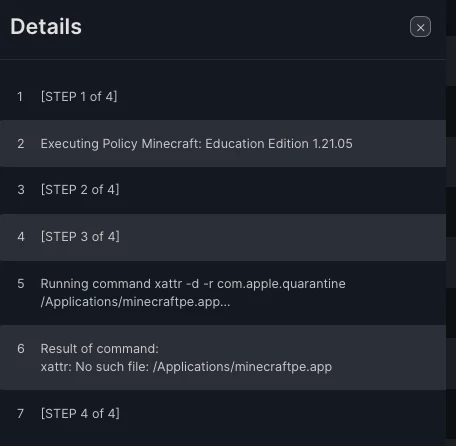
It's not even trying to install the package from an FSD. I had a similar situation a few weeks ago, and it just starting working on its own, so I am wondering do I have to do anything else for Jamf to 'see' the package? We have 24 FSD points, do I need to sync the file with each FSD? I thought it used to sync automatically if I added the file to the principal distribution point.
Any info is helpful..