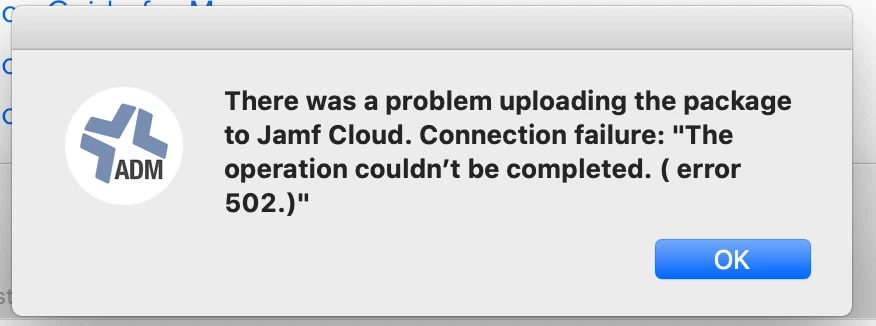So last week or so, ive ben trying to upload a package or DMG around 10GB and it gets stuck at 100%, never faisl but also never finishes. If i close the page and try again, it doesn't show that it was uploaded already. And same thign happens, just gets stuck at 100%
I tried a 3GB package and it worked.
Support is nw saying there is a PI for 1GB or larger files? Seriously bad enough AWS cant handle a 20GB Adobe package anymore. Apple software is not known for small file sizes, why cant JAMF make this work? I as able to upload a 50GB package when we first got Jamf (yes always hosted, never on prem, DP as well.)
Is anybody else seeing this?
I already checked my activation code so thats not it.
I dont see any other errors.
-Peter