I just upgraded from JSS 10.2.1 to 10.7.1 and I started powering up some of my tester Macs to make sure the new jamf files were being pushed out. All is well except for the fact that the 10.13.6 Macs give the alert in Self Service (according to this) but when I go to the MDM profile, there is no Approve button. There is no way to approve it?! How do I approve them and/or make the alert in Self Service stop appearing for 10.13 Macs? If it makes a difference, the line about "Functionality may be limited..." does not appear in the window for our MDM profile.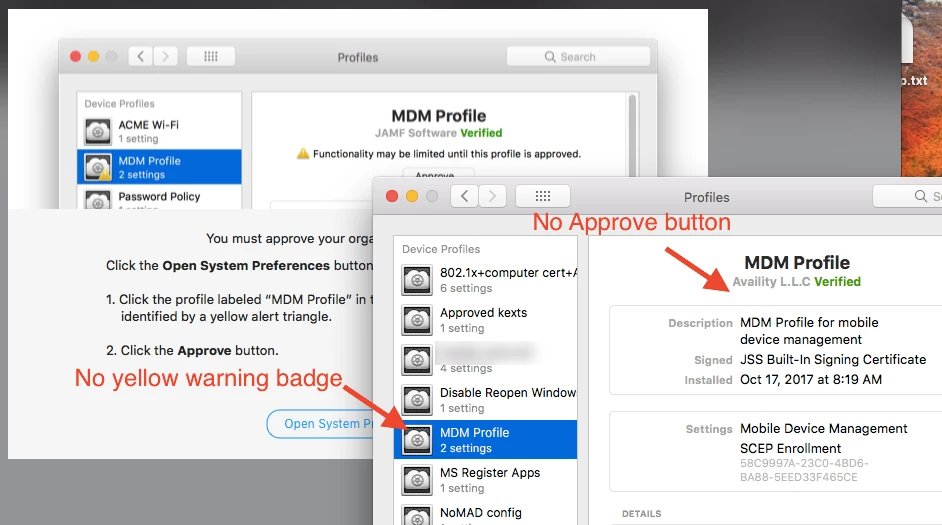
IF DEP ENROLLMENT, you won't need to approve - For all Non DEP Devices, they need to be approved manually. Basically, any device you installed the quickadd / enrolled into JSS manually will need manual approval.
AS FOR THE SELF SERVICE POP UP - don't worry... you can change this in Your JSS -> Management Settings -> Self Service -> macOS & untick the boxes for 'Interaction'
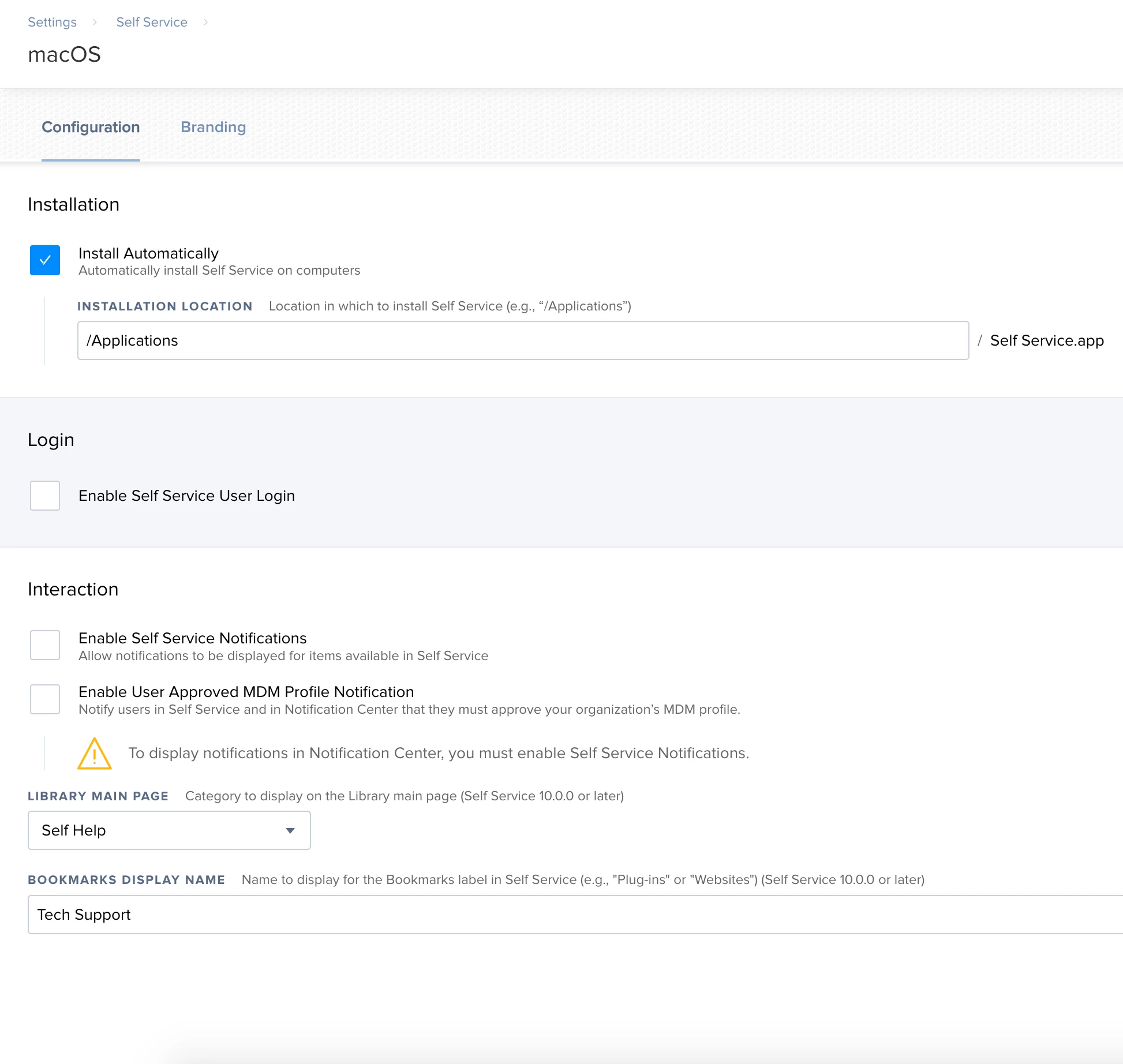
Yes Correct @ Hugonaut.
If the devices under DEP, you don't need to approve and For all non-DEP devices, they need to be approved manually. Any device you enrolled by User-Initiated Enrollment into JSS manually will need click on manual approval.
Im wondering is there a script to approve.... But i tried running "sudo jamf trustJSS"and that cleared the message but does not always work
@RonHunter21 at this moment there is not, you cannot approve it via remote commands or screen control, and you cant even gui script it.
you need to, or the user needs to manually approve it. They really hit home with the "User Approved MDM" on this one haha
I think the point of my post got overlooked here. I'm not lamenting the fact that User Approved MDM is here (well I AM, but not in this post). It's the fact that I need to approve the MDM, and THERE IS NO BUTTON TO CLICK ON. Since we aren't on DEP, does this mean my Macs are unmanaged now because I can't click on a button that isn't there?
Thanks @Hugonaut for the heads up about the Self Service check box. At least I can stop that from hitting users' eyes and causing confusion.
Try forcing a jamf recon and then see if it has the same message. Depending on how often you are performing inventory updates, it may be that Jamf Pro thinks the machine hasn't been approved yet.
I second the forcing a jamf recon, Jamf Pro might not have the most up-to-date info on the status of that MDM profile.
@AVmcclint You're welcome!
I think the point of my post got overlooked here.
Yes it did, I mis understood the post. I should have asked more questions. 1 questions being, do you have a Mixed DEP / Monolothic imaging environment.
I 3rd the notion, force a Jamf recon. How many computers is this effecting? Very strange that they are not forcing a request for approval. I would dig into that computers logs and get your Jamf Buddy involved something bigger may be at play here.
So I've been able to force (I think) by running a
Jamf manage ; jamf mdmWhich does its thing and spits back out some verbiage about needing to manually accept the MDM profile.
This solved the issue in one of our company computers:
Remove the MDM first:
sudo jamf removemdmprofileonce it is removed, do this to apply the MDM again:
sudo jamf mdmThis should allow you to approve the MDM in Profiles.
I hope it helps.
SO to follow the logic here, I should not have any where the device record shows:
Enrolled via DEP: YES
User Approved MDM: NO
Enter your E-mail address. We'll send you an e-mail with instructions to reset your password.
