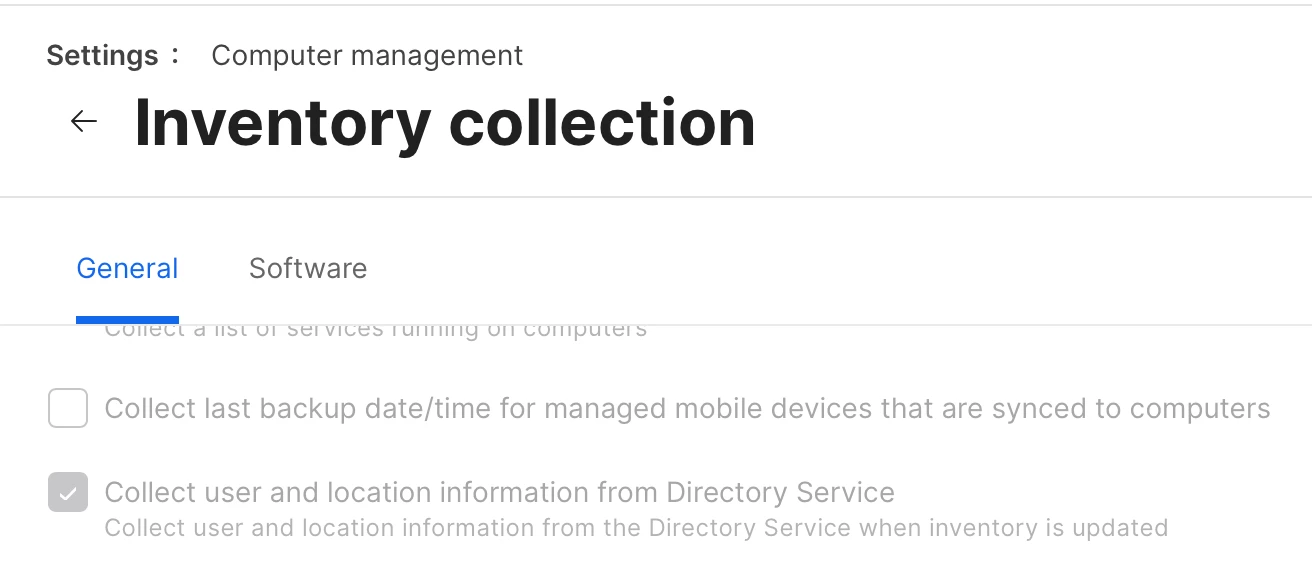Hi,
We've noticed recently that when users are enrolling iMacs and MacBooks (not iPhones and iPads they seem to work) Jamf isn't collecting user details used to enroll on every occasion they seem to be missing about 75% of the time. This only seems to have become an issue since we moved to Jamf Cloud and Azure for authentication. Has anyone else had similar issues?
Matt