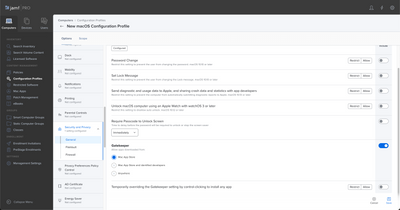- Jamf Nation Community
- Products
- Jamf Pro
- Re: Ventura whitelist app
- Subscribe to RSS Feed
- Mark Topic as New
- Mark Topic as Read
- Float this Topic for Current User
- Bookmark
- Subscribe
- Mute
- Printer Friendly Page
- Mark as New
- Bookmark
- Subscribe
- Mute
- Subscribe to RSS Feed
- Permalink
- Report Inappropriate Content
Posted on 01-19-2023 04:28 AM
Hello ,
Is there any way to block all apps except the chosen ones?
I saw on Apple developer that whitelisted app were deprecated
whitelistedAppBundleIDs
[string]
,but solution with allowListedAppBundleIDs didn't work for me.
In my case I need to push policy to block everything except preinstalled apps and 5 chosen by IT.
Solved! Go to Solution.
- Mark as New
- Bookmark
- Subscribe
- Mute
- Subscribe to RSS Feed
- Permalink
- Report Inappropriate Content
01-19-2023 05:06 AM - edited 01-19-2023 05:11 AM
In my experiences there are no good applications that do this for macOS. Your typical go to's for Windows like Carbon Black, Sentinel One, and CyberArc do not reliably provide App Control on MacOS if they provide it at all.
This is a security problem, not a device management problem. I would tell the Security Division in your IT infrastructure that they need to find the solution they want to use to close the finding.
JAMF Pro has two options.
- Application Black Listing (only use this to block what is absolutely needed to be blocked)
- A configuration Profile to set gatekeeper to only allow AppStore Apps to run (this is easily defeated as apple does not prevent a user from disabling gatekeeper within the MDM framework)
- Mark as New
- Bookmark
- Subscribe
- Mute
- Subscribe to RSS Feed
- Permalink
- Report Inappropriate Content
01-19-2023 05:06 AM - edited 01-19-2023 05:11 AM
In my experiences there are no good applications that do this for macOS. Your typical go to's for Windows like Carbon Black, Sentinel One, and CyberArc do not reliably provide App Control on MacOS if they provide it at all.
This is a security problem, not a device management problem. I would tell the Security Division in your IT infrastructure that they need to find the solution they want to use to close the finding.
JAMF Pro has two options.
- Application Black Listing (only use this to block what is absolutely needed to be blocked)
- A configuration Profile to set gatekeeper to only allow AppStore Apps to run (this is easily defeated as apple does not prevent a user from disabling gatekeeper within the MDM framework)
- Mark as New
- Bookmark
- Subscribe
- Mute
- Subscribe to RSS Feed
- Permalink
- Report Inappropriate Content
Posted on 01-20-2023 07:23 AM
I use your tips , and set only allow Appstore Apps , then I block Appstore app, it kind of tricky way but works perfect.
Thanks for advice :D
- Mark as New
- Bookmark
- Subscribe
- Mute
- Subscribe to RSS Feed
- Permalink
- Report Inappropriate Content
Posted on 01-20-2023 10:59 AM
woot, I am happy that worked.
- Mark as New
- Bookmark
- Subscribe
- Mute
- Subscribe to RSS Feed
- Permalink
- Report Inappropriate Content
Posted on 01-19-2023 05:13 AM
@kdpk Take a look at Google's Santa project: https://github.com/google/santa It supports application allow/deny