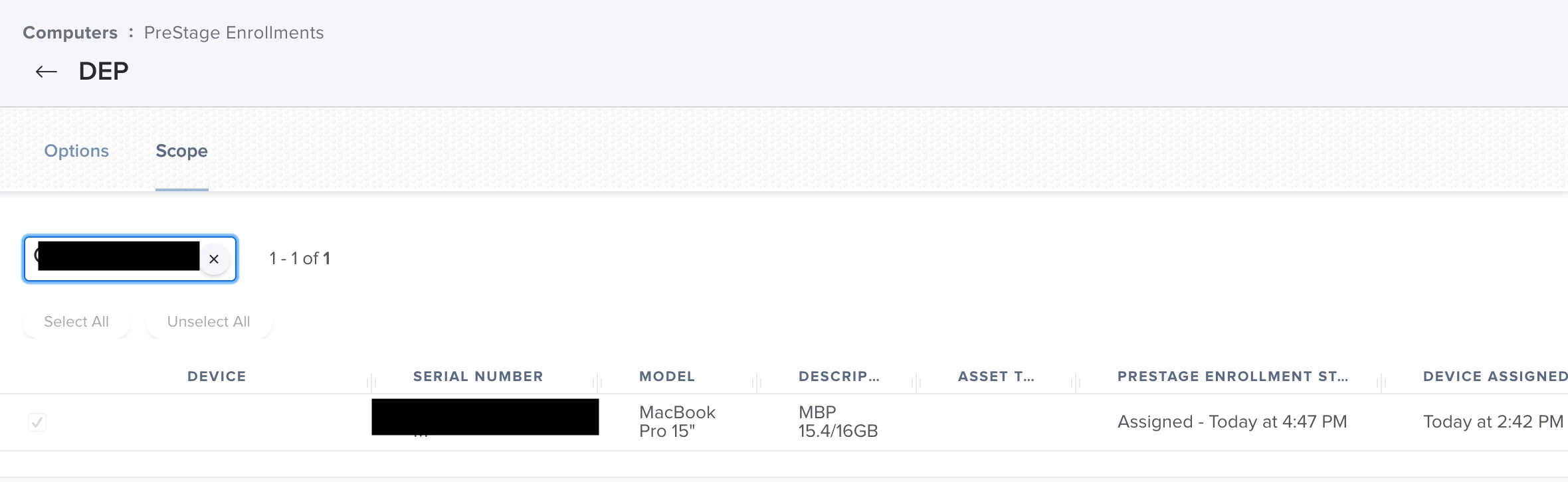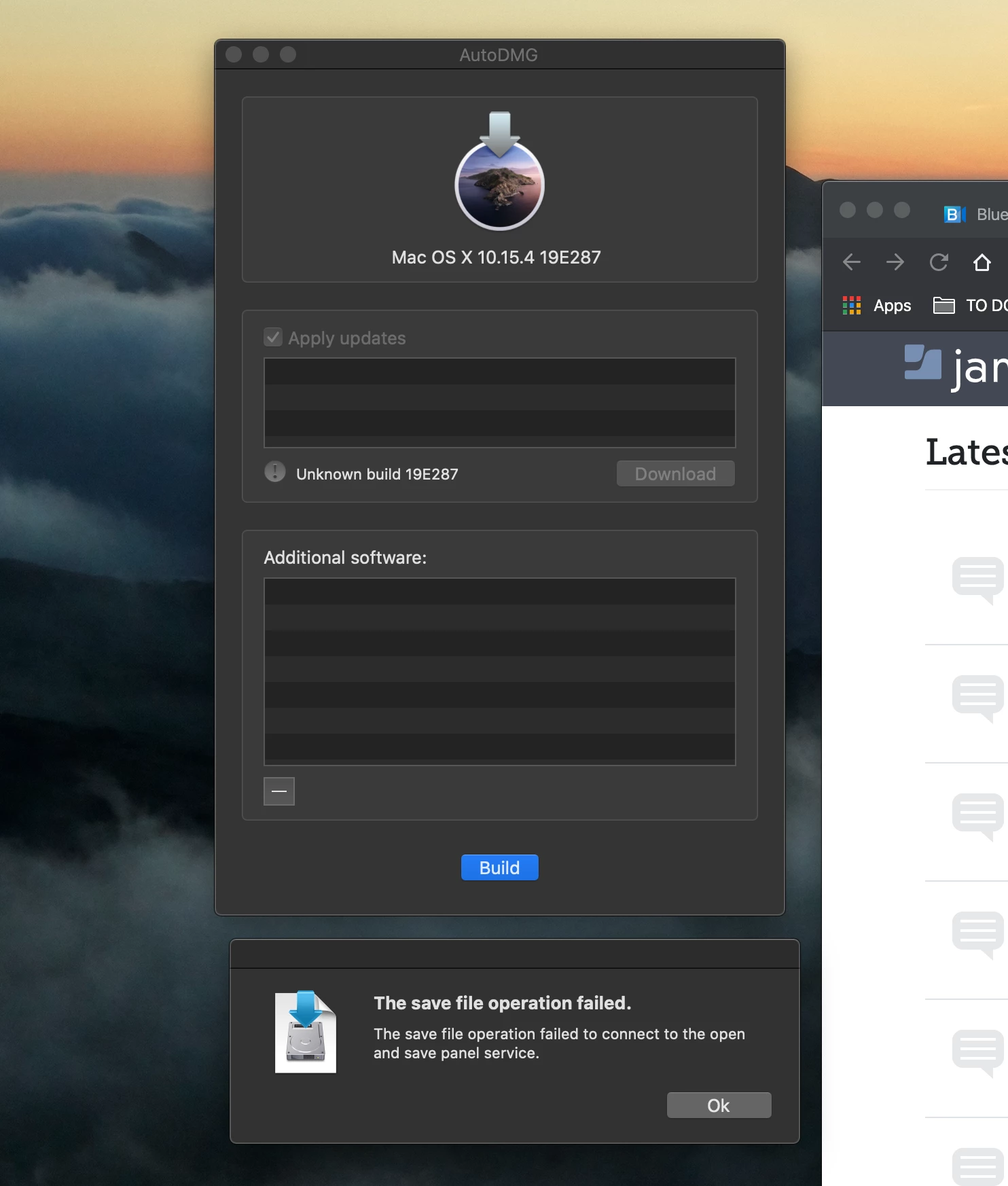I have created an MacOs mojave for running on VMware fusion 11 and corrected serial number and hardware model of the VM, so it matches an real mac
However, when enrolling the MDM profile it still shows the "Profile installatoin failed" with error "MDMresponseStatus: 500 error. And I have checked entries in jamf and it does not contain this computer
Anyone have some working VMware mojave running and how this is done ?. Just want to test some basic about workflows etc, so It is not for DEP