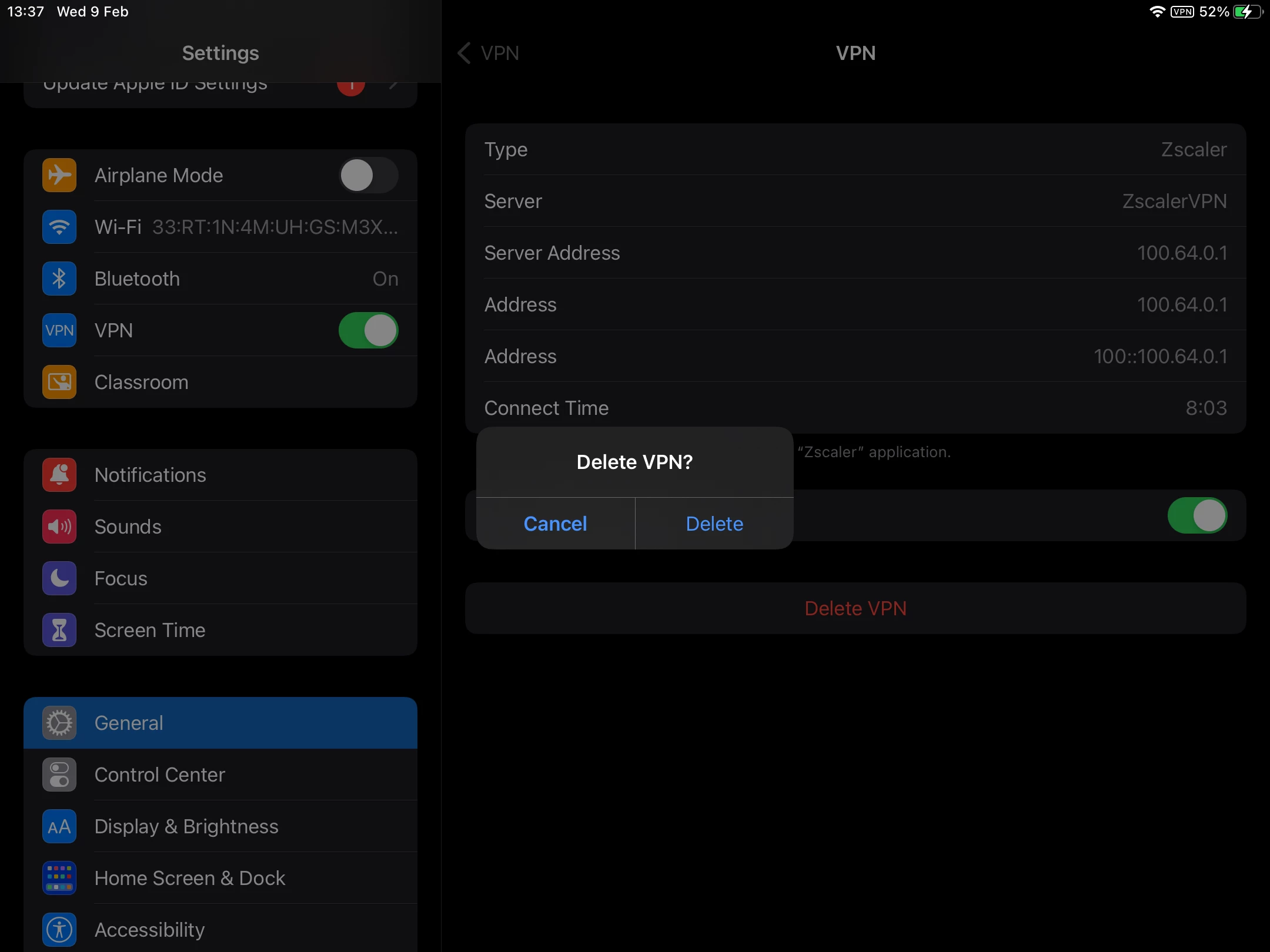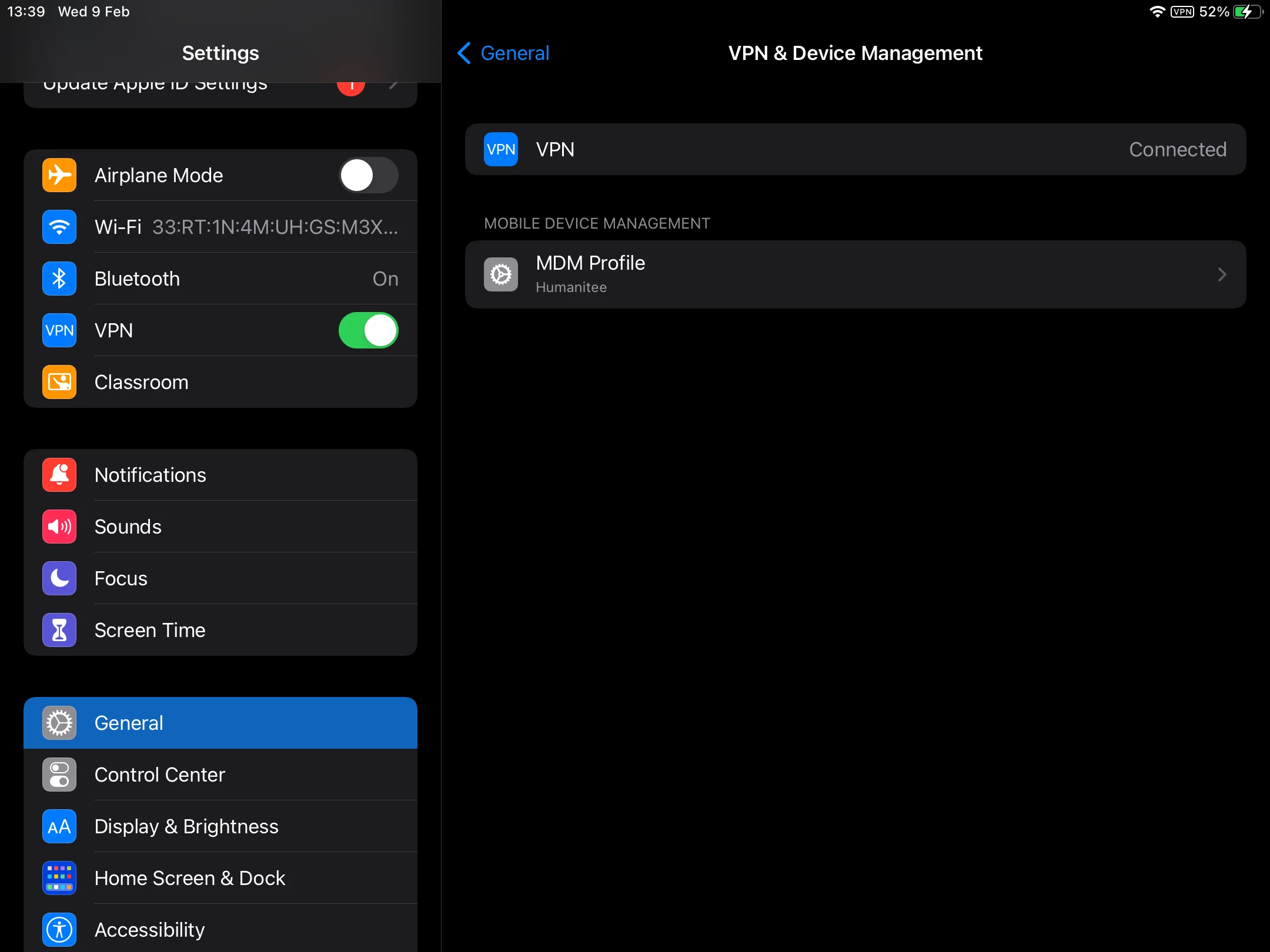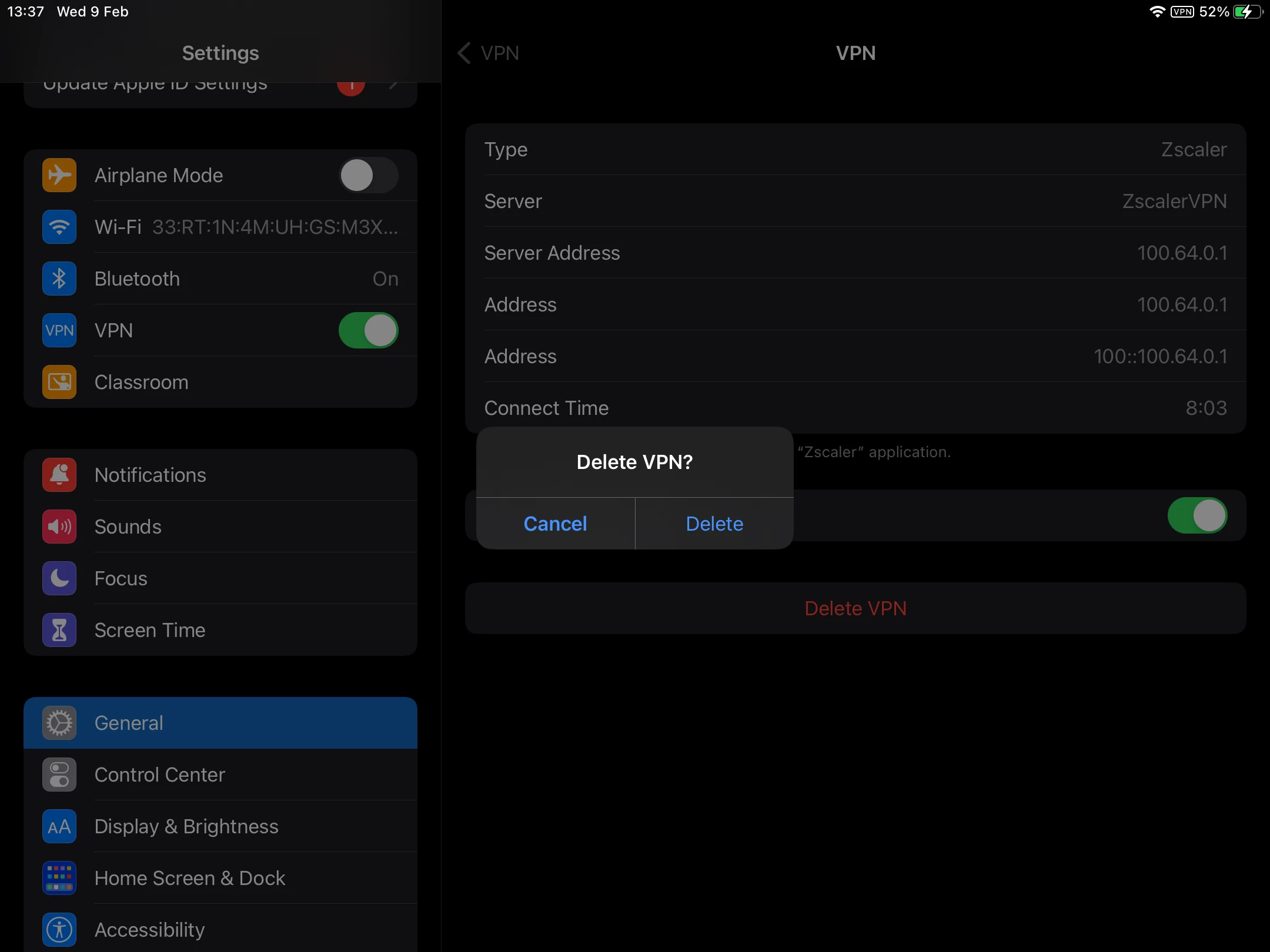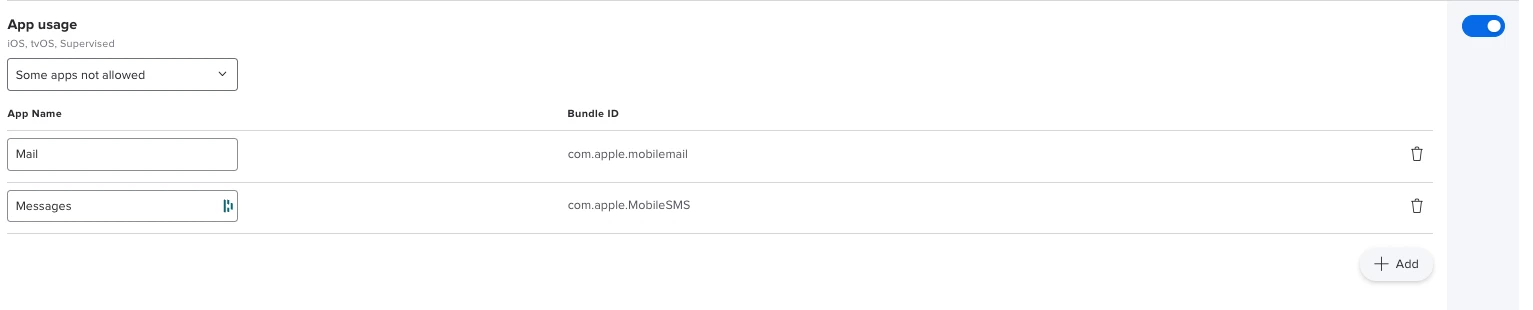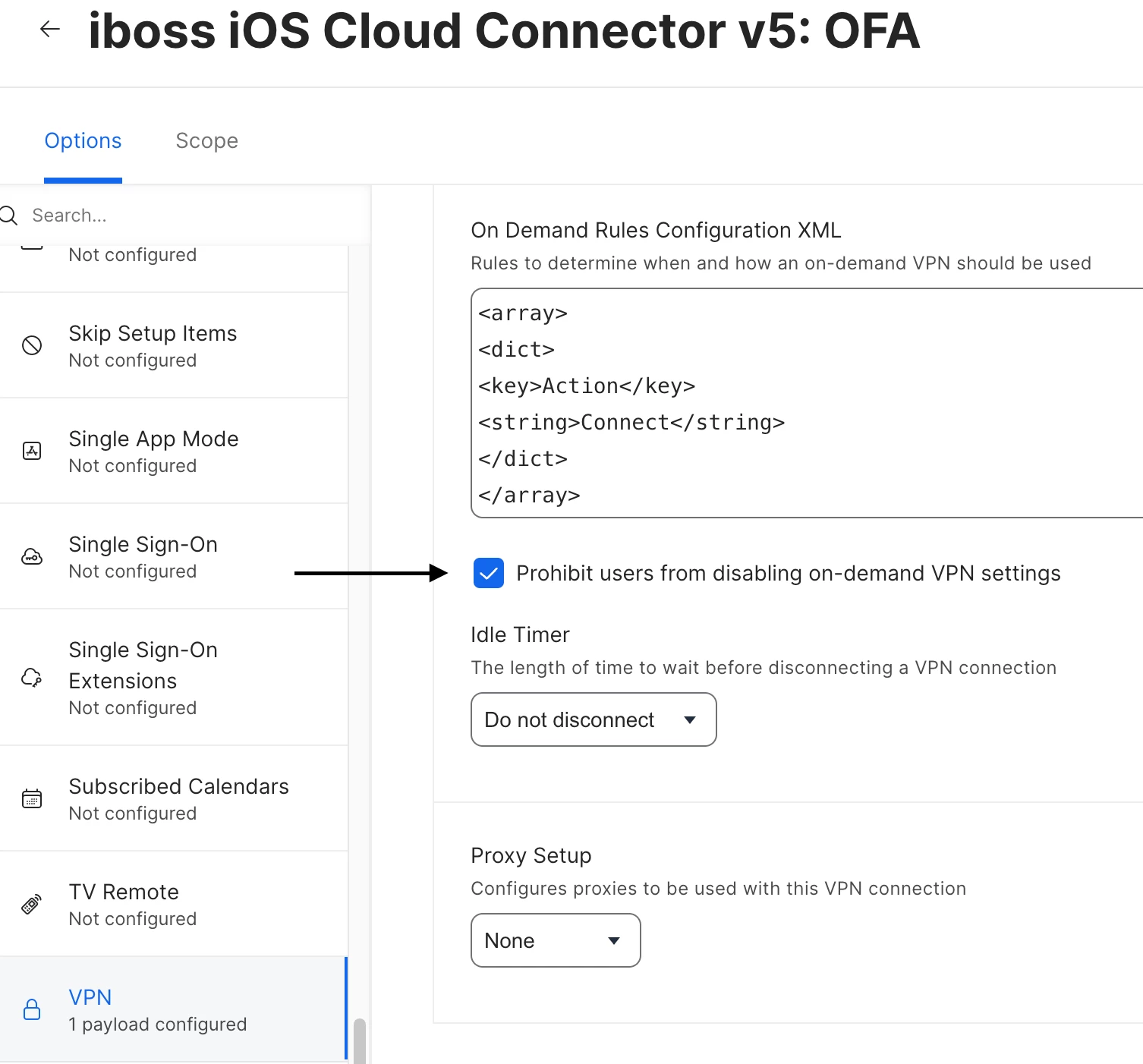Hi All!
We are experiencing problems with access to the "VPN & Device Management" menu.
We use an app called Zscaler that creates a VPN configuration to protect and filter all connections from each device (iPad).
Our high school student users are breaking our settings by removing the VPN profile so they can freely browse outside of the filtering.
We want to restrict the use of this menu to prevent users from being able to modify the security presets established for the use of educational devices.