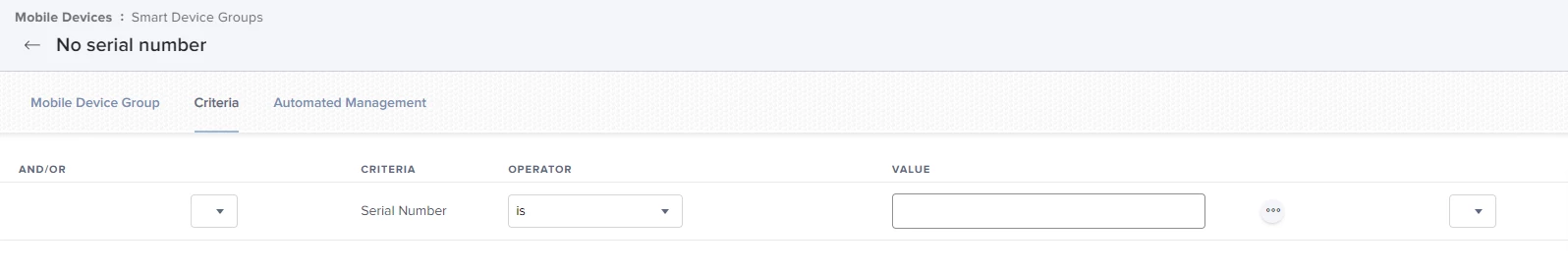I've had an issue crop up today where devices (specifically iOS devices) are not getting VPP licenses assigned to them when an app is in scope. I've confirmed we have thousands of extra licenses available but each device is stuck in this state:
Pending - All licenses are in use or the license is not assigned yet
When checking the Volume Purchasing logs this message is repeated endlessly:
[ERROR] [ralPool-309] [VppCommService ] - Error managing licenses. ErrorNumber: 9600 , ErrorMessage:Either an associate or a disassociate array is required.
I've got a ticket in with Jamf, but I'm a newer Jamf administrator and wasn't sure if this is a Jamf/Apple problem or something I might be able to fix.