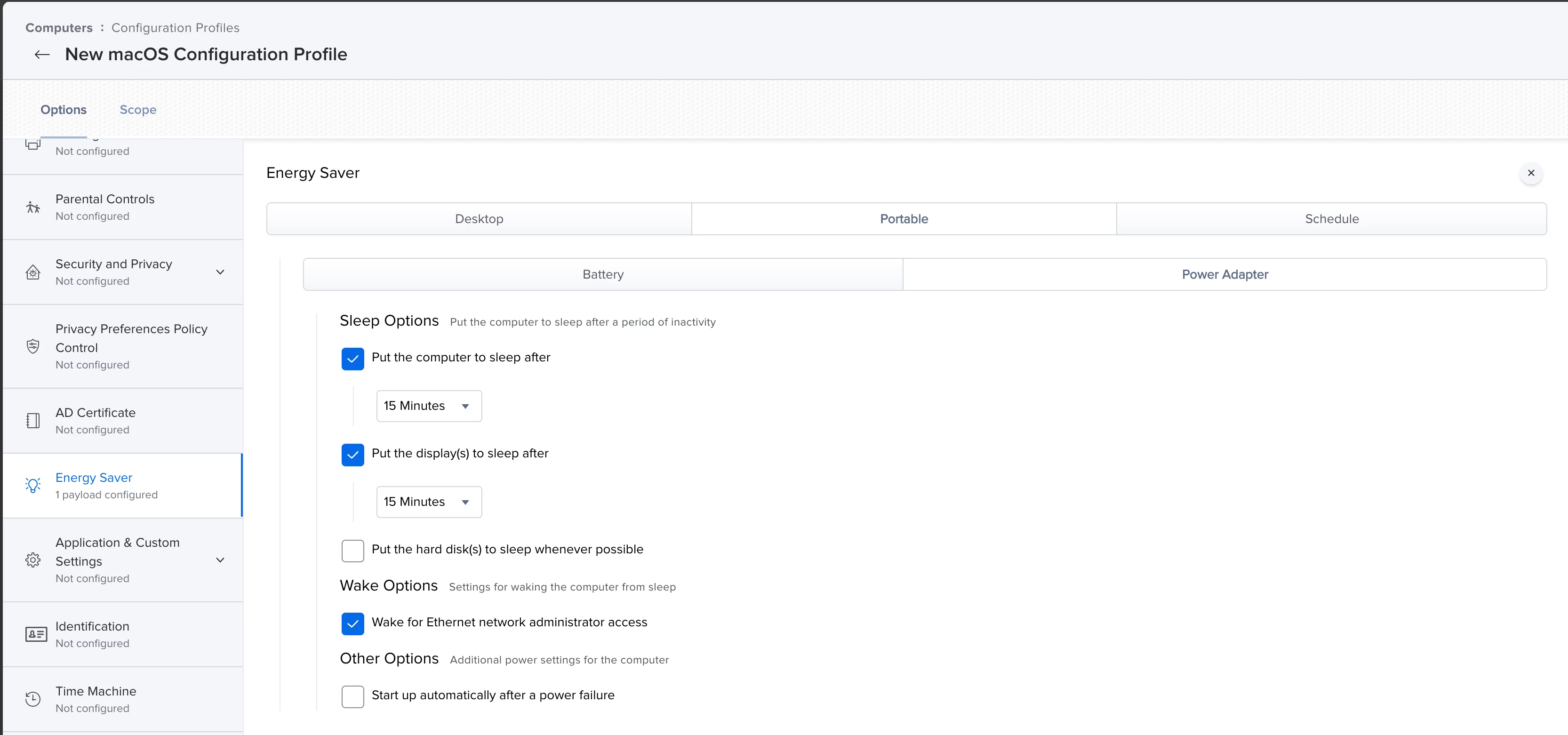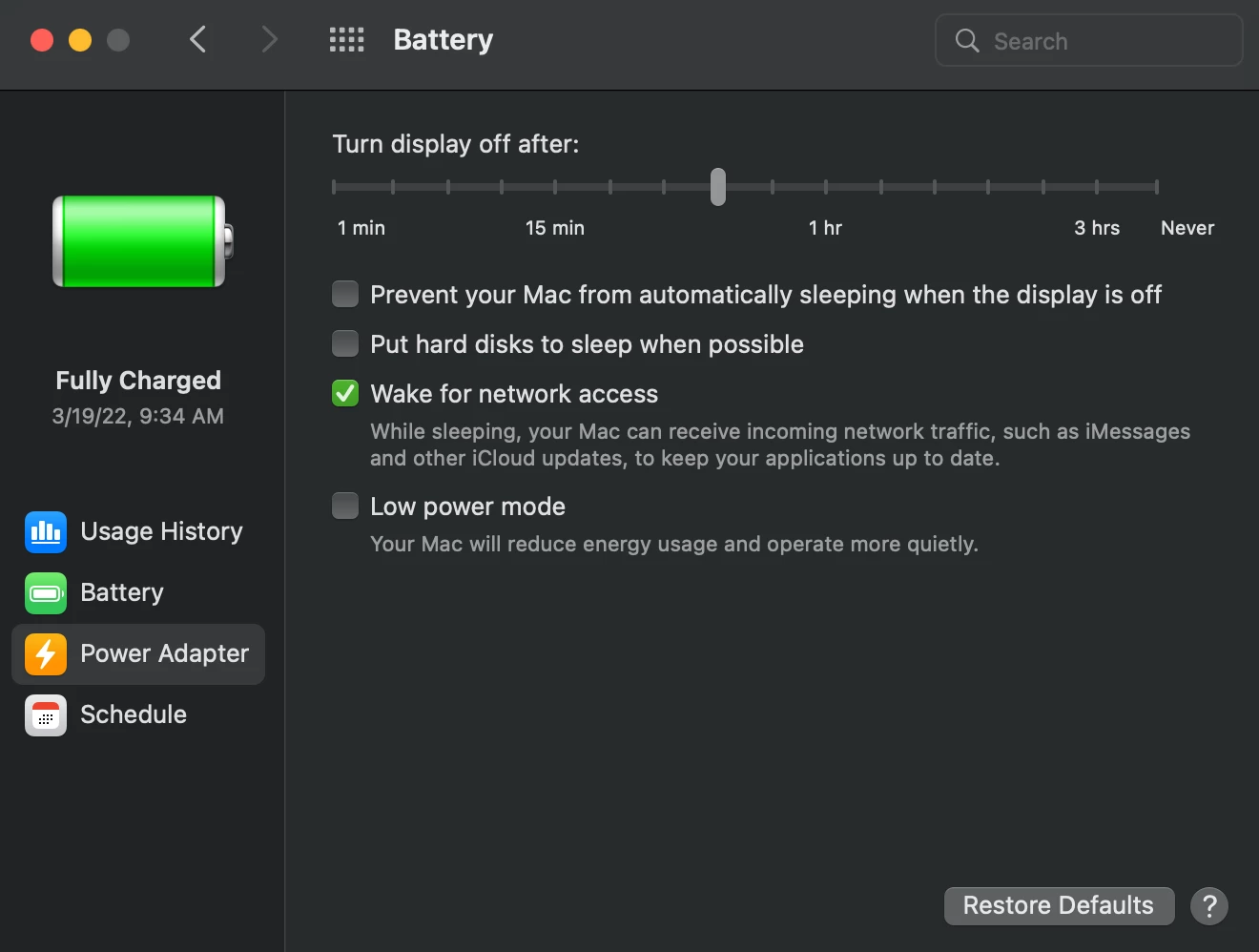Hello Nation!
Noticed an older Wake on LAN policy that we have here in our Jamf Pro is returning errors. The command that the policy pushes is systemsetup -setwakeonnetworkaccess on and this is the Result of the command:
2022-03-25 10:57:04.301 systemsetup[90262:4178974] ### Error:-99 File:/System/Volumes/Data/SWE/macOS/BuildRoots/533514bb11/Library/Caches/com.apple.xbs/Sources/Admin/Admin-911/InternetServices.m Line:379
setwakeonnetworkaccess: On
My first guess was that the computers that were getting the error may have the setting already enabled, but after unchecking the Wake for Network box in the power settings and redeploying the policy to a device to test, it still returned the same result. When resorting to Google-Fu, outside of using a homebrew pkg or pearl, I mostly saw others use the same command as myself to enable wake on network. Did the newer macOS updates change anything that I am missing that would affect this, or is there any other method that doesn't involve homebrew packages/commands that I can use to see a better result.
Thanks in advance!
-Frank S.