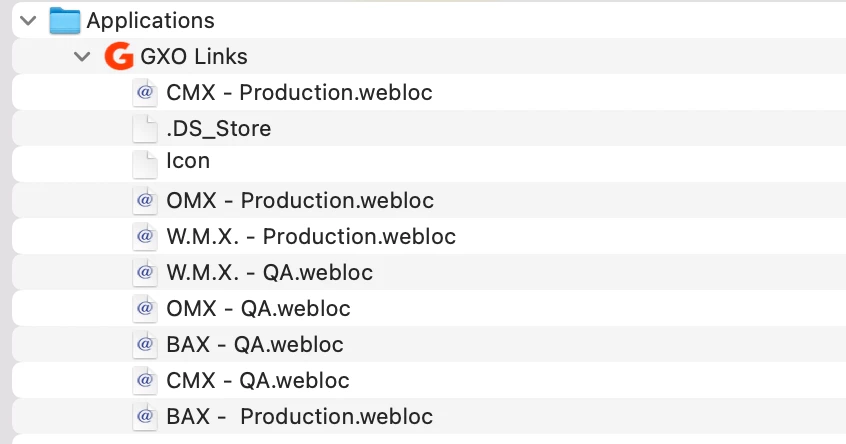Hey all!
What sort of solutions do folks use if they want to take a simple shortcut to a webpage, add an icon to it, and place it in the dock through either a policy or PKG?
We want some felxibility over how we deploy it and while I have used Dockutil/Profile creator and the web clips option as a config profile in JAMF...i've been wondering if there was a way we can deploy via policy or even standalone PKG, and without having to deploy it with a third-party app like dockutil.