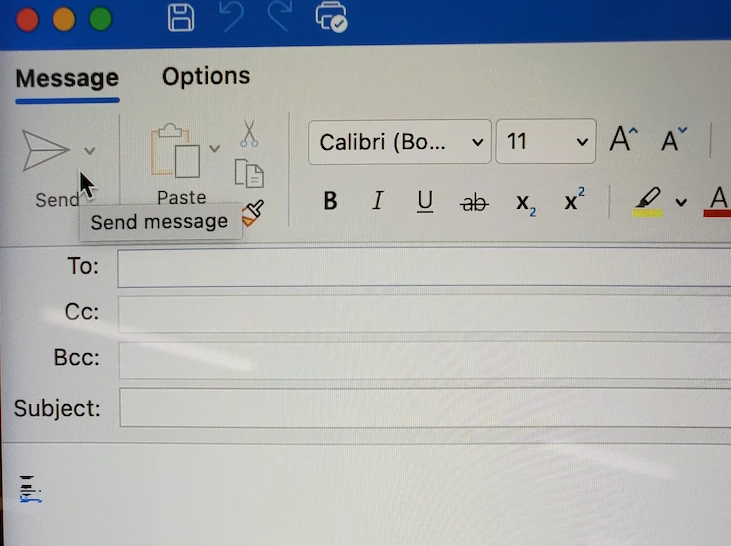This only affecting one user, but thought I would see if anybody has seen this. The user is 16.74 and has been for over a month and last week he started having an issue after creating a new email, his signature would be really small to the left and when he would open an email and hit reply, the body of the email does the same thing.