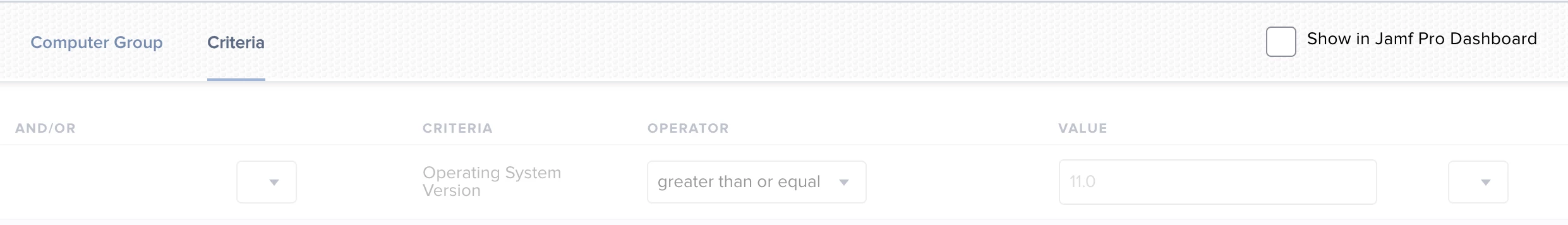I checked my Smart Group settings for Big Sur ( 11 ), which was set to an OS Version like 11.3.1 or like 11.4. an it only came up with 25 systems. I tried a few different ways, but I have to make an entry for EACH version of the OS (11.3.1, 11.4.0, 11.5.1, 11.5.2, 11.6.0) otherwise it doesn't count it. It used to work with just using 'like' to include all the OS versions. What did I miss and when?