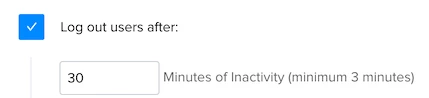Hey all! I'm at my wits end with this issue and I'm hoping that someone here may be able to solve this.
Our company is experiencing an issue that is affecting both our Mac Minis (conference room use) and Macbook Pros (end-user machines). We have run into this issue on Sierra (10.12), High Sierra (10.13) and Mojave (10.14) all while ensuring we are on the latest builds as they are released (we update these machines frequently). We have done reformats and clean installs of each OS only installing what we absolutely need to each time. These machines are all managed (DEP) and configured using JAMF configuration profiles and policies. All of our settings (Energy Saver/Display/Screen Saver/Sleep) are correct. These machines are not bound to Active Directory and only utilize local user accounts.
The Mac Minis are being used to run a video conferencing application called Zoom (www.zoom.us) in our conference rooms. We have 48 conference rooms, 24 of which are running on dual TVs in an extended display configuration. This issue is only occurring in the dual TV rooms, it is completely random/intermittent and I can not reproduce it on demand.
The Macbook Pros (2016, 2017) are being used with CalDigit docks and various monitor brands (LG, Dell, ASUS) all of which have seen this issue occur in a dual monitor, extended display configuration. BUT, we have also seen this issue occur without anything plugged into the laptops, including their charger.... which makes it even more boggling as we were convinced it was limited to extended dual display configurations. It happened to my own machine while plugged into a single 4K LG monitor through a CalDigit dock recently.
When the issue occurs, the local account that is logged in/running immediately logs out and the login screen appears. JAMF management history provided me with a timestamp of these logouts. Using this time stamp, I was able to find a crash report for a process called "WindowServer" that is apparently crashing. This crash report has ALWAYS been present each time we've experienced this issue a crossed all of our machines. Currently, as a last resort, we have configured a Mac Mini cleanly, out of the box, no DEP and no JAMF enrollment. So far (two weeks), the issue has not occurred. This makes me believe JAMF is causing this issue somehow but I can't be certain because rooms have gone a month without the problem occurring. Apple Engineering has been involved with our issue for two months - They have come up with nothing so far.
Any ideas :)