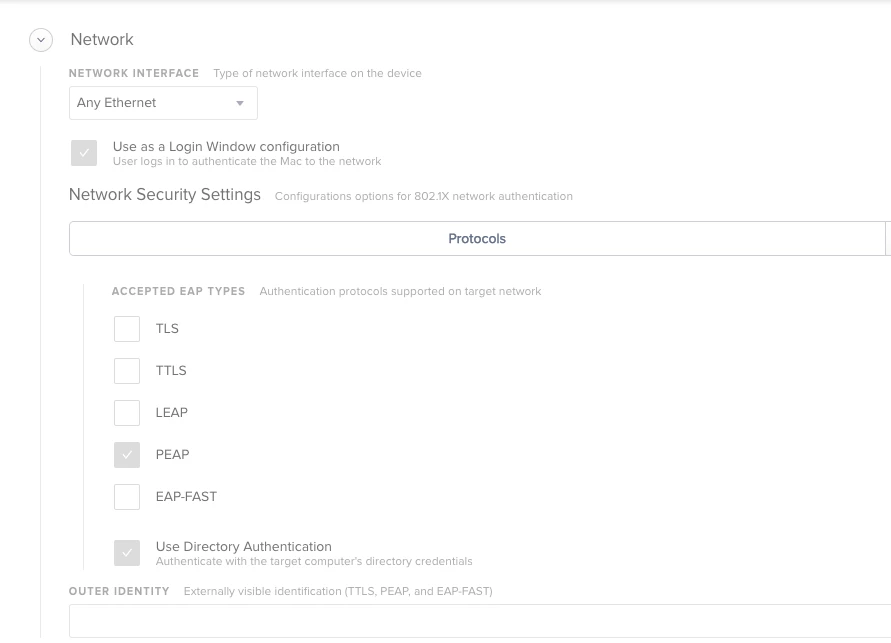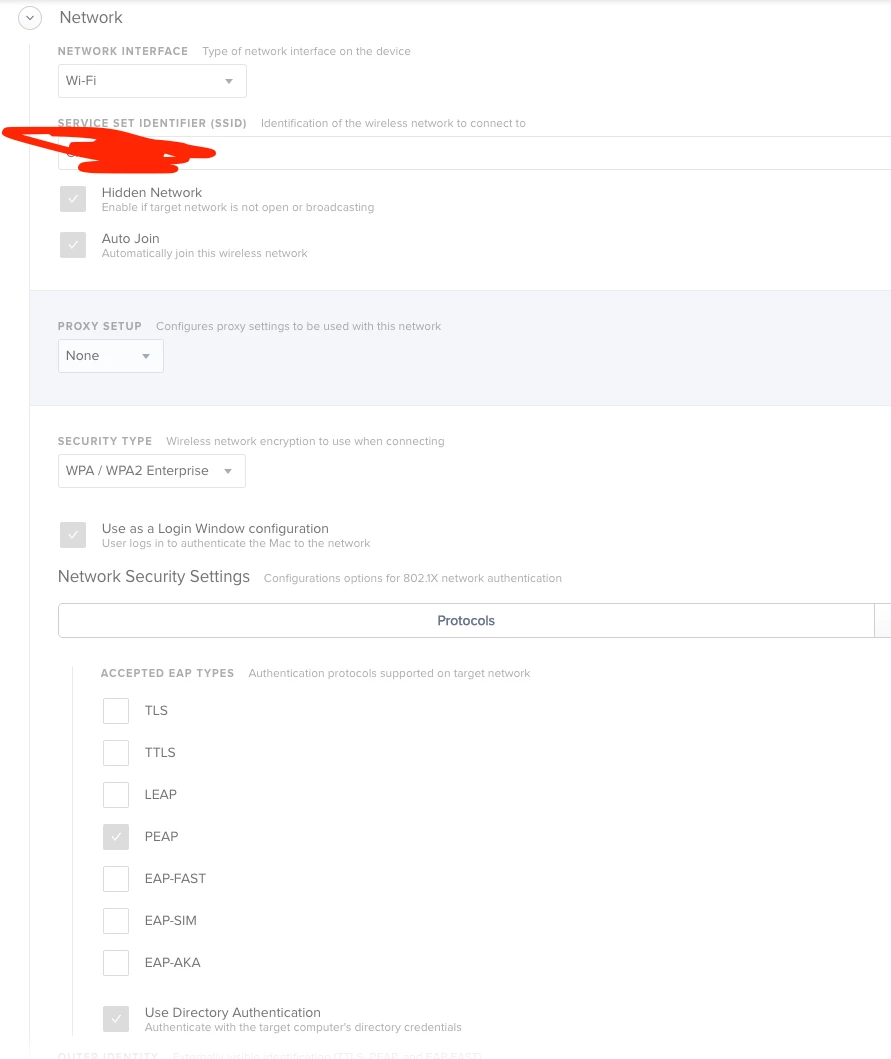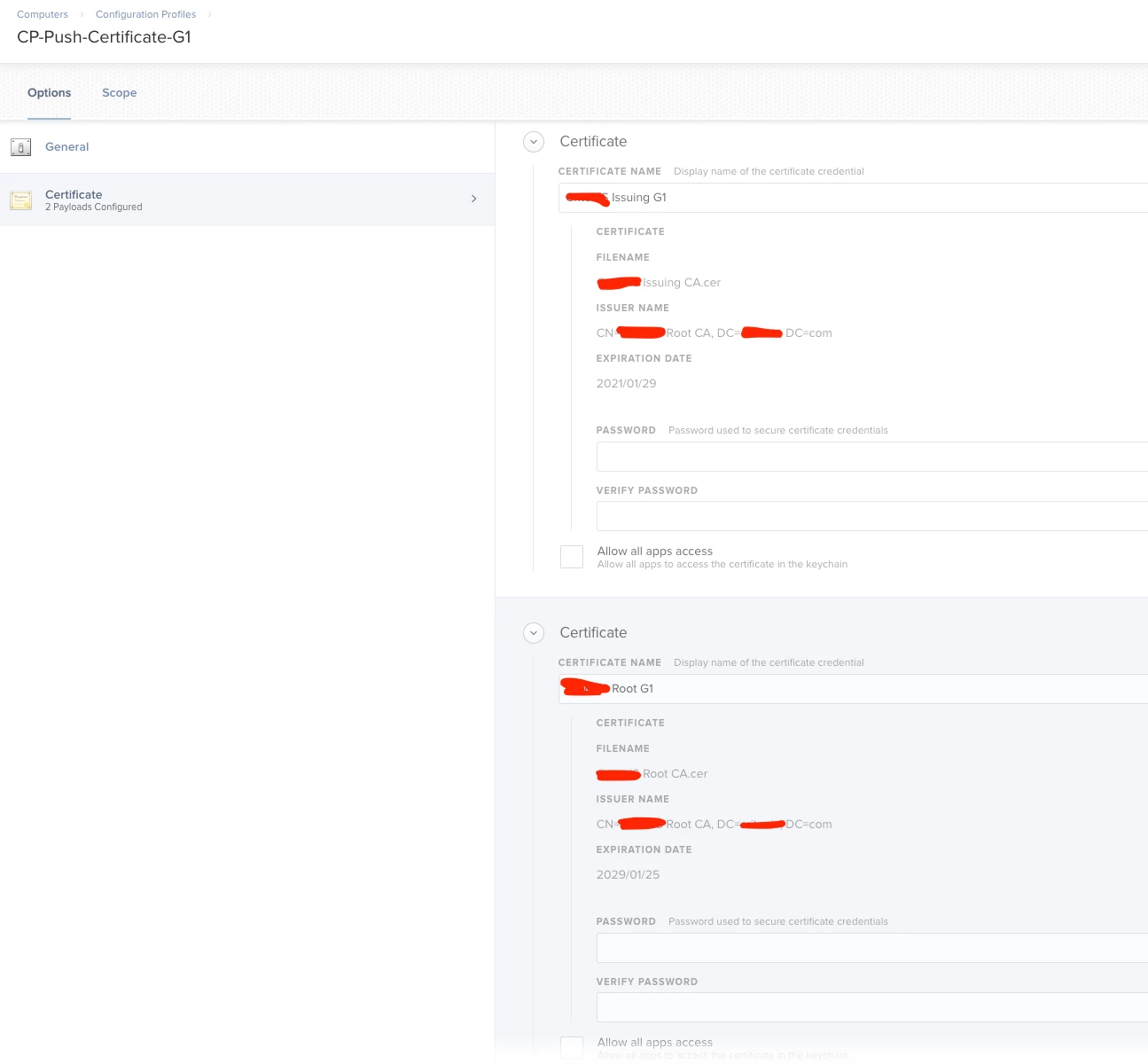I'm trying to setup a Config. Profile that will Authenticate a User via 802.1x before proceeding with AD authentication.
I've setup the Profile with "Use as Login Window configuration" added PEAP Protocol, Added the CISCO ISE Server's name Certificate Common Name.
When I login I can manually go to System Preferences Network/Ethernet and press "Connect" enter the user I've just logged in as and it connects fine. I don't know why it's not working from the Login window.