Hi jamf nation,
Hopefully anyone know that problem.
I have updated our jamf pro on-prem from 10.8 to 10.11.1 today.
For sure, I did the incremental update steps provided by jamf. (update db to InnoDB, upgrading to 10.10 and after that to 10.11.1)
Now tables are not correct anymore: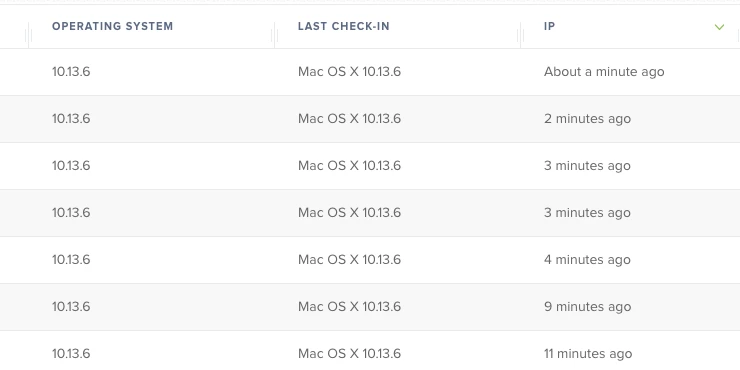
But if i take a look into the details of a host it is correct: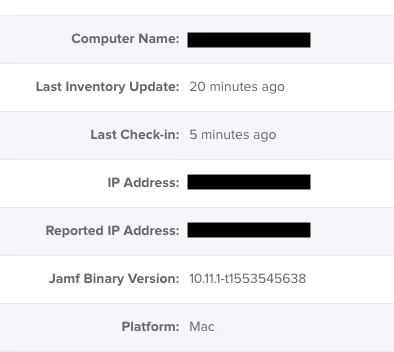
Also the OS entries are correct.
Does anybody has this problem too?
Also when upgrading Software via Patch Management, it gets stuck after one update done.
All I can see in the local log is that one policy is finished, but the next one never starts: (unless I restart Self Service)
Tue Apr 23 15:59:00 hostname jamf[27059]: Checking for patch ID 26
Tue Apr 23 15:59:00 hostname jamf[27059]: Executing Patch Policy Microsoft PowerPoint
Tue Apr 23 15:59:19 hostname jamf[27059]: Verifying package integrity...
Tue Apr 23 15:59:23 hostname jamf[27059]: Installing Microsoft_PowerPoint_16.16.19041201_Updater...
Tue Apr 23 16:00:28 hostname jamf[27059]: installer: Package name is Microsoft PowerPoint for Mac
installer: Upgrading at base path /
installer: The upgrade was successful.
Tue Apr 23 16:00:28 hostname jamf[27059]: Successfully unmounted share jamf
Tue Apr 23 16:01:38 hostname jamf[27059]: Removing existing launchd task /Library/LaunchDaemons/com.jamfsoftware.task.bgrecon.plist...Thanks for your help everyone.
BR
Daniel




