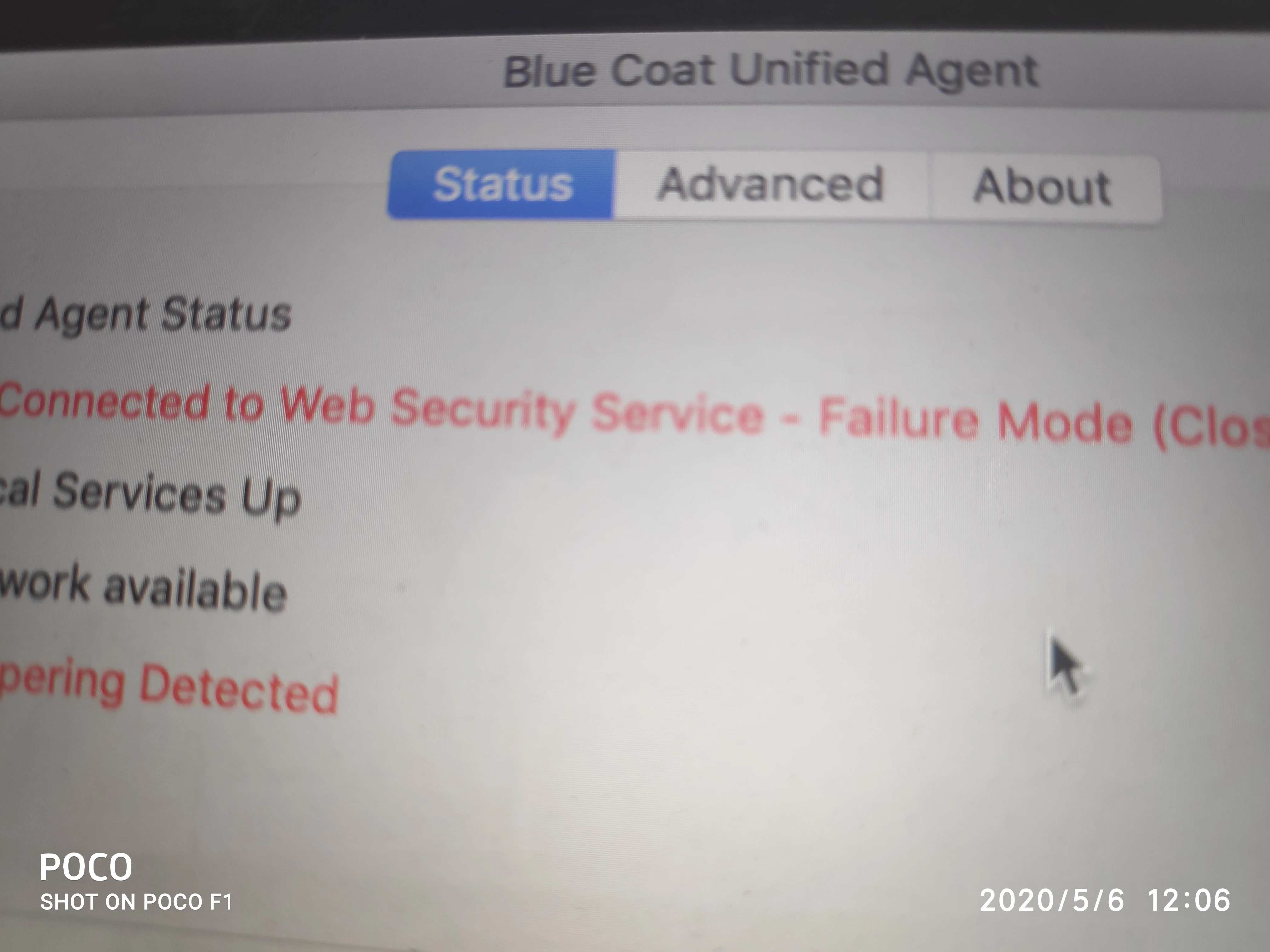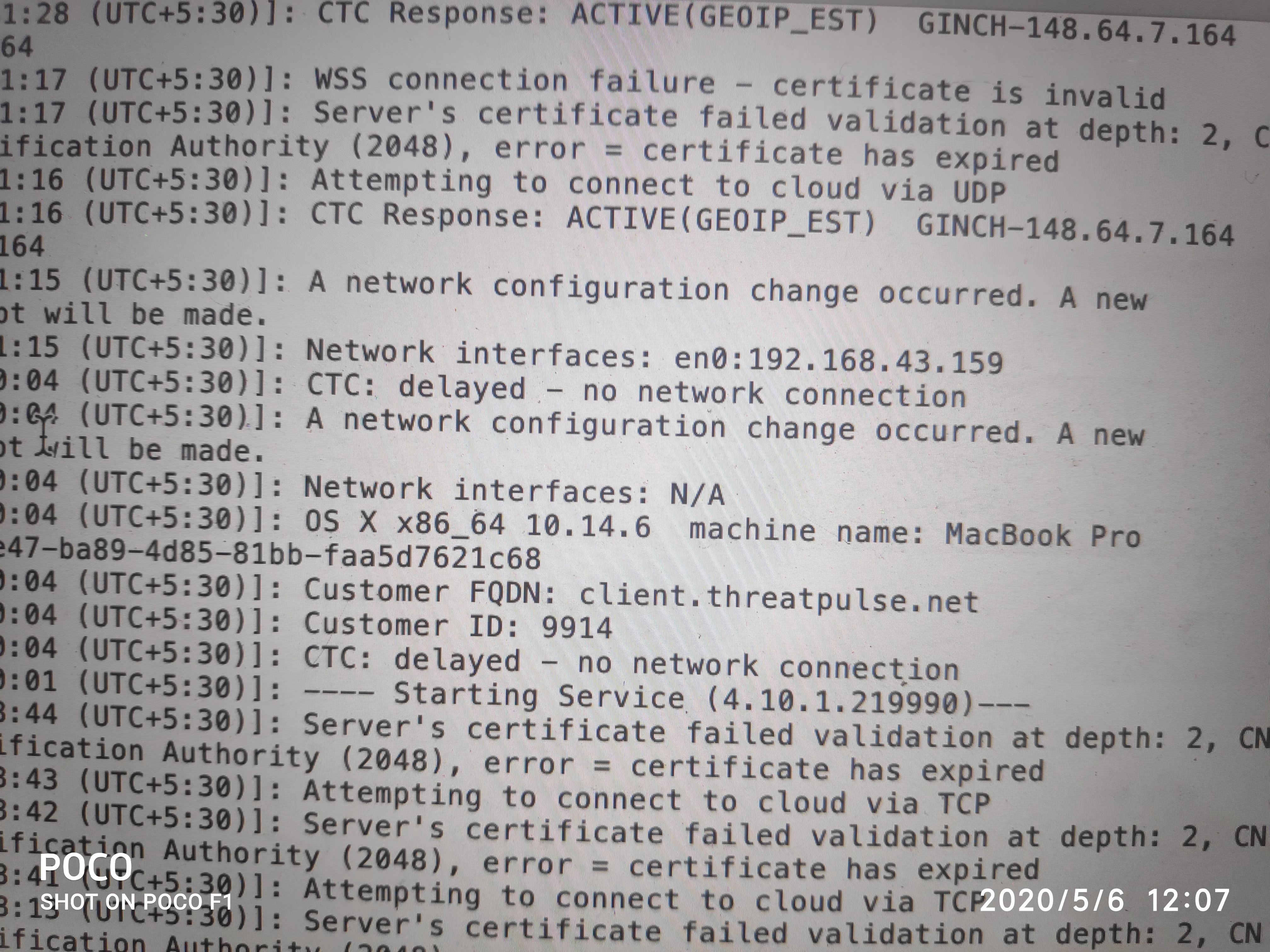
I was tried to update my MacOS from Mojave to Catalina. But it was not worked for me and still opening Mojave.After the update I have tried my wifi is connecting but unable to browse. Google services like youtube drive are opening. Other websites or apple update nothing is working. Unified agent is showing WSS - failure connection. In my bluecoat status area it is showing Not connected to web security services - failur mode closed
I can't update my laptop without connecting to a nw. Please help me on this.