anyone has issue on deploy the zscaler app with the root cert not trust ?
I recently deploy Zscaler , but root trust show red "x" on the keychain access. anyway to get it around by putting command in jamf policies ?
 +4
+4anyone has issue on deploy the zscaler app with the root cert not trust ?
I recently deploy Zscaler , but root trust show red "x" on the keychain access. anyway to get it around by putting command in jamf policies ?
Best answer by arnoldtaw
@Laura7878 we went with the Configuration Profile approach.
Added the Zscaler cert as Configure Profile.
Made sure profile is scoped to appropriate devices.
Deploy Zscaler.
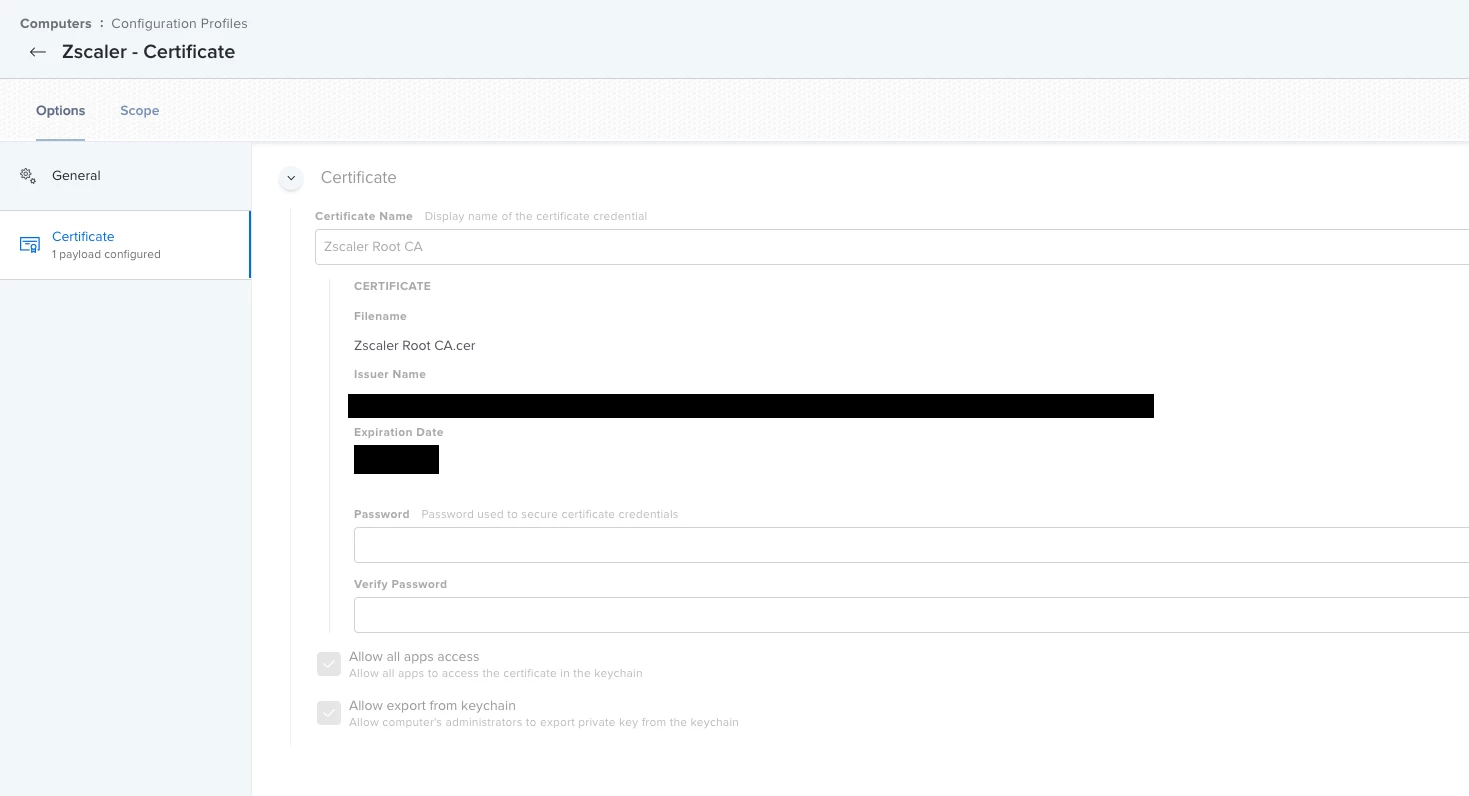
Enter your E-mail address. We'll send you an e-mail with instructions to reset your password.