Hello All
I am trying to Uninstall Zscaler i have script but for Uninstallation it is asking me password as below:
Anyone have workaround for this?
Note: It is not accepting user account password
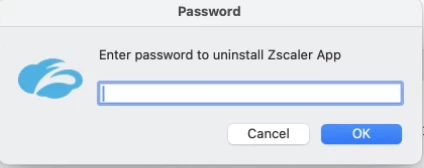
 +2
+2Hello All
I am trying to Uninstall Zscaler i have script but for Uninstallation it is asking me password as below:
Anyone have workaround for this?
Note: It is not accepting user account password
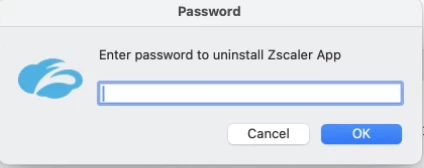
Best answer by daniel_behan
The password being requested is provided by the ZScaler console. You'd need to obtain the password from whoever your sysadmin for Zscaler is. I encode my password and pass it into an uninstall script.
#!/bin/sh
function removeZscaler () {
PWord=`echo 'Your Encoded Password here' | base64 --decode`
/bin/sh /Applications/Zscaler/.Uninstaller.sh $PWord
}
if [ -d "/Applications/Zscaler/Zscaler.app" ]; then
removeZscaler
else
echo "Not Installed"
fiEnter your E-mail address. We'll send you an e-mail with instructions to reset your password.