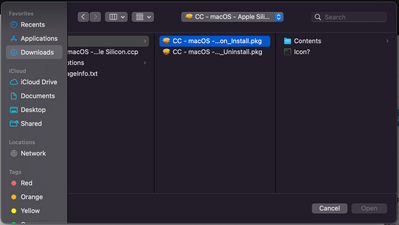- Jamf Nation Community
- Products
- Jamf School
- Re: Adobe Creative Cloud Install
- Subscribe to RSS Feed
- Mark Topic as New
- Mark Topic as Read
- Float this Topic for Current User
- Bookmark
- Subscribe
- Mute
- Printer Friendly Page
Adobe Creative Cloud Install
- Mark as New
- Bookmark
- Subscribe
- Mute
- Subscribe to RSS Feed
- Permalink
- Report Inappropriate Content
Posted on 10-28-2021 11:24 AM
Hi all -
Trying to install Adobe Creative Cloud through Jamf School. I have had success with other .pkg files, but the installer file generated from our Adobe Admin Console is opening up like a folder and not a simple .pkg file.
I've scanned the posts here for answers. Tried to send it as a zip, tried to generate a file with Compressor. No luck.
Anyone have any suggestions? Thank you!
- Mark as New
- Bookmark
- Subscribe
- Mute
- Subscribe to RSS Feed
- Permalink
- Report Inappropriate Content
Posted on 04-01-2022 07:39 AM
Funny that you would mention munki, because that's been the first thing I introduced when I started at my current employer (at that time there was no, zero, zilch, management at all, software was deployed using ARD. That was 2020, ancient history now). I'm currently moving everything into Jamf, at last.
Do you use Jamf admin for package management & scripts, or is that not available for Jamf School? (Sorry, still a bit new to it)
- Mark as New
- Bookmark
- Subscribe
- Mute
- Subscribe to RSS Feed
- Permalink
- Report Inappropriate Content
Posted on 04-01-2022 07:53 AM
I don't think Jamf Admin works with Jamf School. Everything is loaded in through the web interface. Jamf School does have scripting, but I know it is relatively new.
No need to apologize! I'm in awe every time I visit these forums. A lot of very experienced users and I'm glad everyone is willing to share their trials and tribulations.
- Mark as New
- Bookmark
- Subscribe
- Mute
- Subscribe to RSS Feed
- Permalink
- Report Inappropriate Content
Posted on 04-01-2022 07:42 AM
Adobe Packager deployment issues are not unique to Jamf School or Jamf Pro. Adobe basically designed it for sneaker net. They expect a desktop engineer to walk around with a flash drive and manually install it. The only reliable automatic method is just sticking with the base install and let the users manage their own installs and updates.
- Mark as New
- Bookmark
- Subscribe
- Mute
- Subscribe to RSS Feed
- Permalink
- Report Inappropriate Content
Posted on 04-01-2022 07:49 AM
I wonder if Adobe would also deliver new sneakers if your Mac fleet exceeds 500. They could even brand them Adobe Personalised Update Service or something..
- Mark as New
- Bookmark
- Subscribe
- Mute
- Subscribe to RSS Feed
- Permalink
- Report Inappropriate Content
Posted on 04-01-2022 07:58 AM
This whole post started with the need of just loading Adobe Creative Cloud onto our Macs so our users can self-service. None of our users have (or will every have) admin rights and using the package from Adobe Admin Console that enables standard users to load the apps they need has been the pain in my side. We have mixed use of Adobe on our campus and simply loading CC and letting the users eat from the Adobe buffet has been the way to go on the Windows side of the house.
- Mark as New
- Bookmark
- Subscribe
- Mute
- Subscribe to RSS Feed
- Permalink
- Report Inappropriate Content
Posted on 04-01-2022 07:38 AM
That works fine for the base installer. Using Installomator is another option to install just the latest version of the base installer. If that is all you need then it is trivial. The issues in this thread are encountered if you want to embed applications like Photoshop or InDesign in to the installer or use some of the managed deployment options. Unfortunately you are stuck with the deployment unfriendly Adobe Packager in this later case.
- Mark as New
- Bookmark
- Subscribe
- Mute
- Subscribe to RSS Feed
- Permalink
- Report Inappropriate Content
Posted on 04-01-2022 07:41 AM
I thought I was missing something. No argument about Adobe Packager from my side, though. Sorry.
- Mark as New
- Bookmark
- Subscribe
- Mute
- Subscribe to RSS Feed
- Permalink
- Report Inappropriate Content
Posted on 08-26-2022 05:28 AM
Here is what I did.
- Created a managed Adobe package in Adobe Admin console. I made two packages because Jamf couldn't do more that 30 GB of an upload, so I split them up.
- Downloaded the DMG file from Adobe.
- Downloaded the ZIP file from the DMG.
- Extracted the ZIP file.
- Copy and pasted that extracted folder into /private/var/jamf.
- Dragged and dropped that location "/private/var/jamf/Adobe", or wherever you wanted to put it, into Composer to create the package source.
- Expanded the Composer source so that it showed the scripts folder and added a post-install shell script with the following commands.
#!/bin/sh installer -pkg "path to Adobe installer.pkg" -target / sleep 2 rm -rf "path to Adobe installer.pkg" exit 0
- Saved the Composer package as a package and uploaded that into Jamf.
- Created a Jamf policy to install the uploaded package.