Hi,
when Safari is block in profiles settings in Jamf School, it is still possible to access a browser in the "passwords" menu. Is it possible to disable this icon ?
Thx
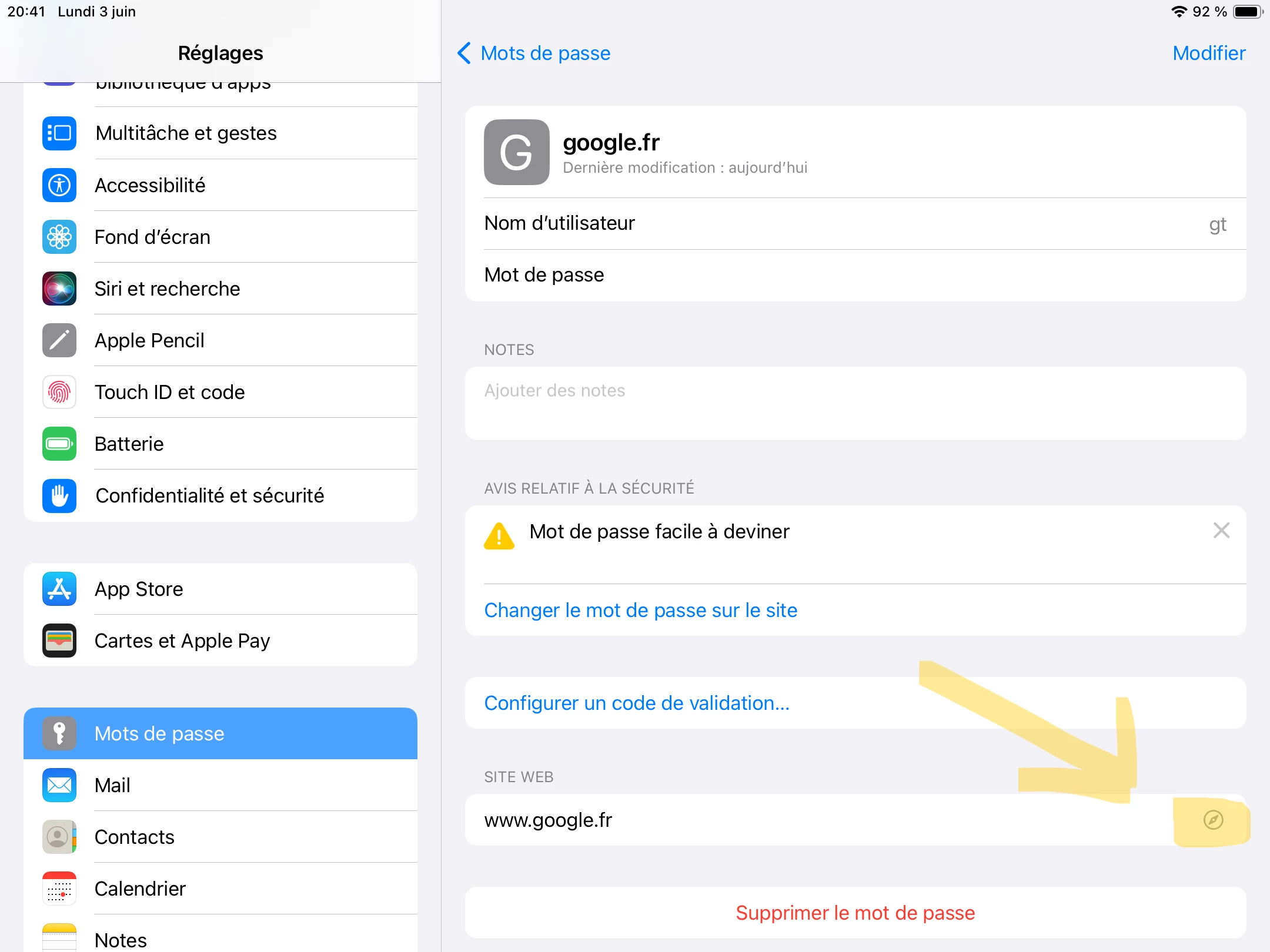
 +4
+4Hi,
when Safari is block in profiles settings in Jamf School, it is still possible to access a browser in the "passwords" menu. Is it possible to disable this icon ?
Thx
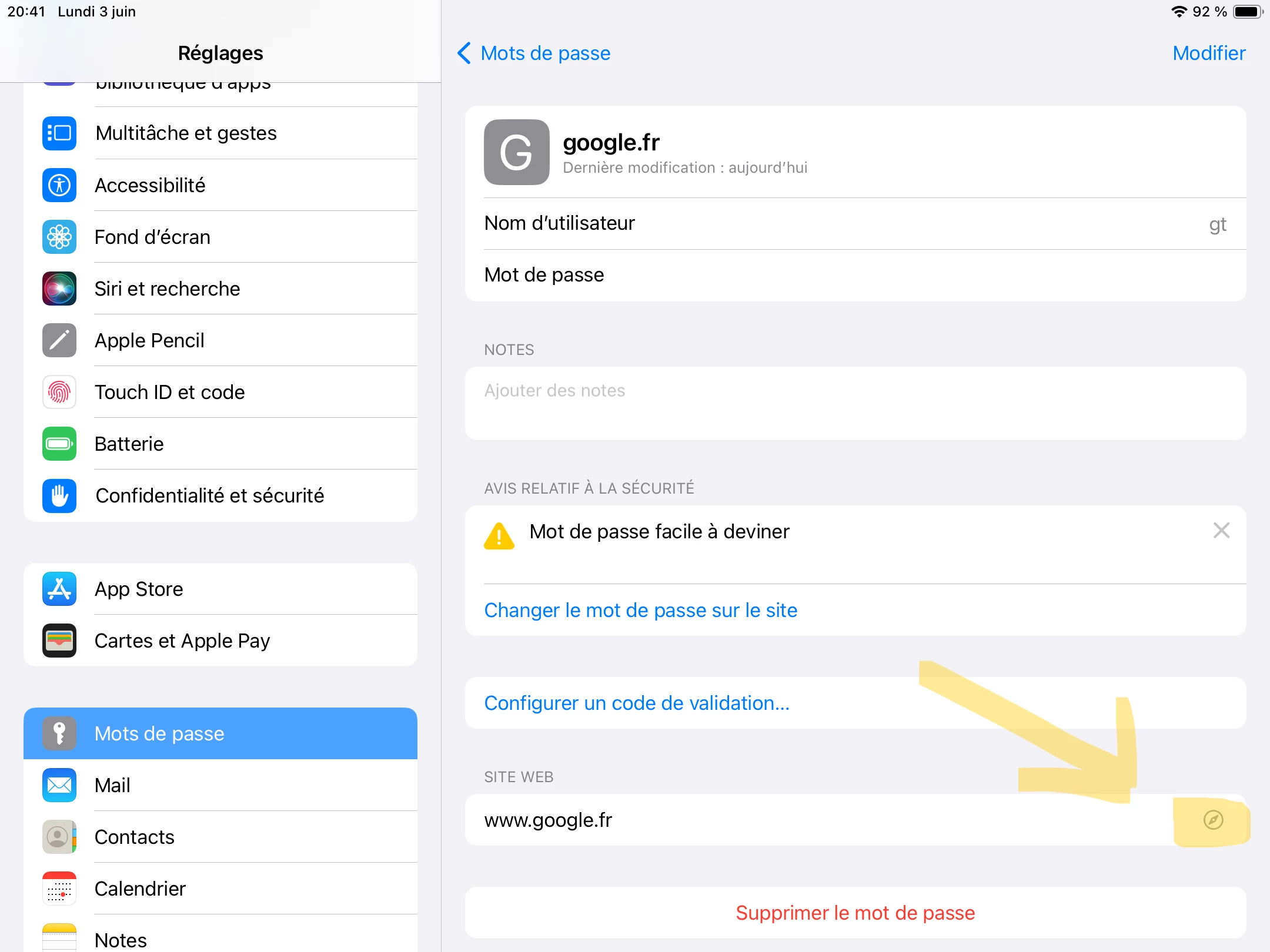
Enter your E-mail address. We'll send you an e-mail with instructions to reset your password.