I'm trying to identify devices that have been enrolled using the Jamf School managed Apple push certificates in our iPad fleet as per this:
Prior to the UI update, I used to be able to identify them easily, following the instructions that were provided.
Step 5 of section "Identifying Impacted Devices" from the link above says "....... click the number next to Devices."
The number displays the correct number of devices (I can remember how may we had), but when you click on that number, all devices now get displayed.
I'm hoping someone can show me how I can discover which devices are using this Jamf School managed Apple push cert.
Thanks.

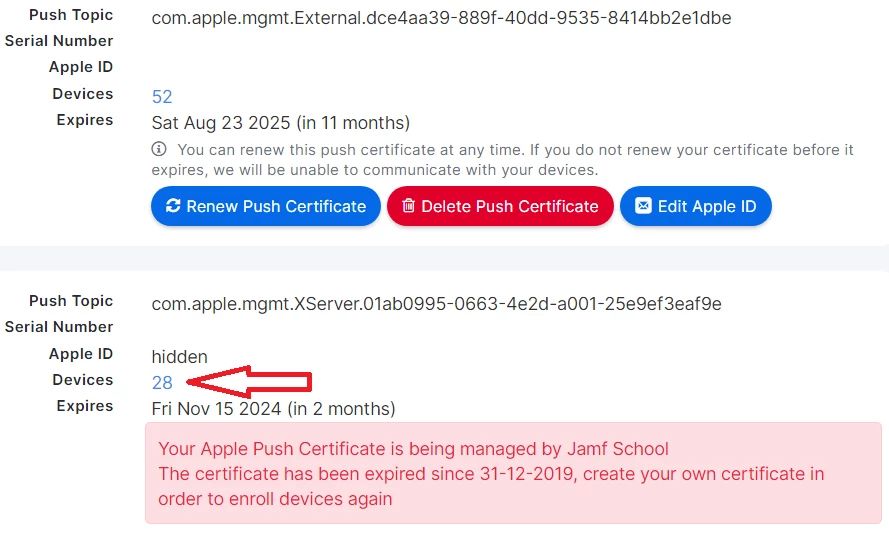 When I click on the blue number 28 to the left of the red arrow, I should be shown 28 devices using the old Jamf School generated certificate. Instead, I'm shown all 80 devices.
When I click on the blue number 28 to the left of the red arrow, I should be shown 28 devices using the old Jamf School generated certificate. Instead, I'm shown all 80 devices.