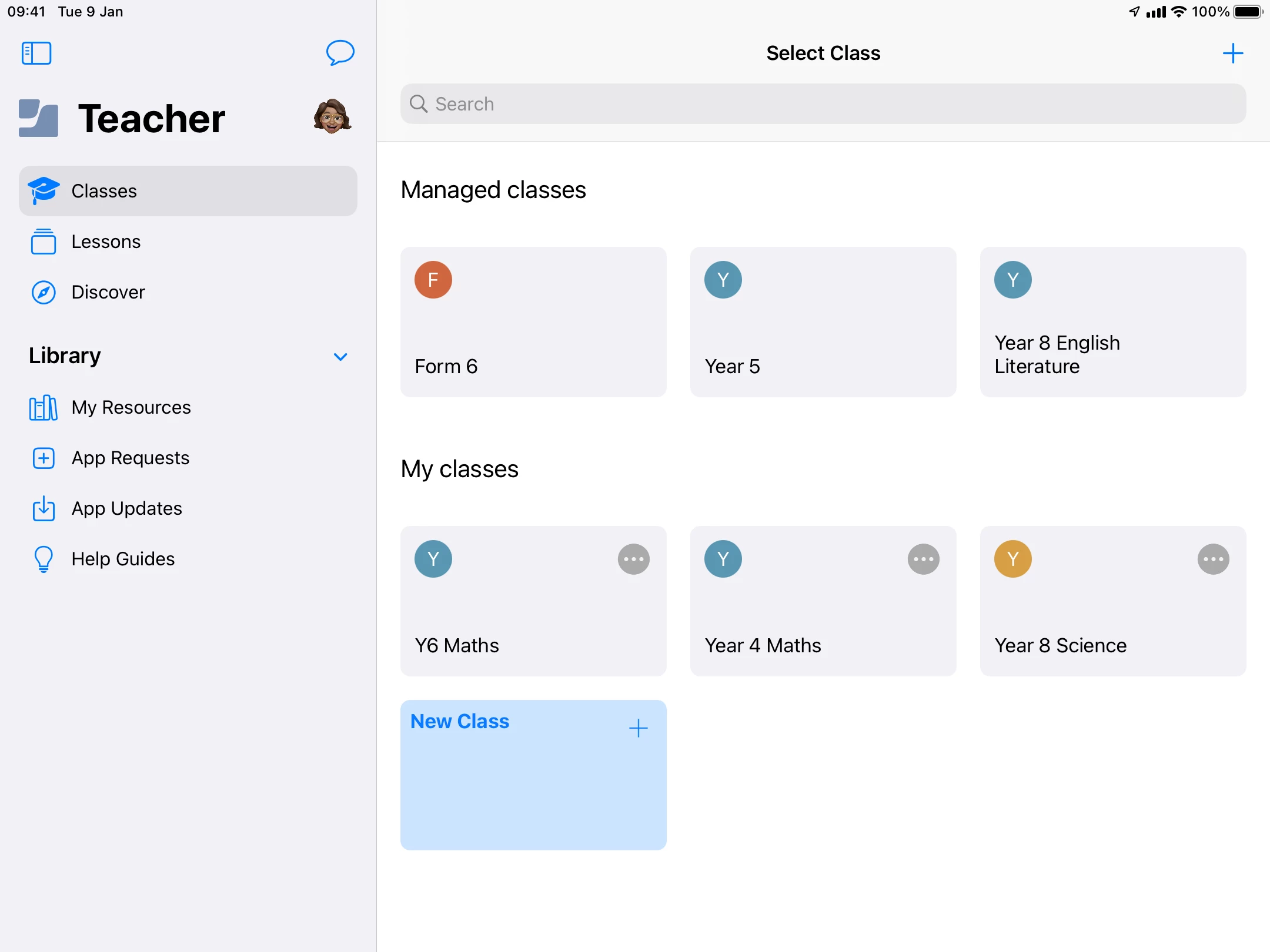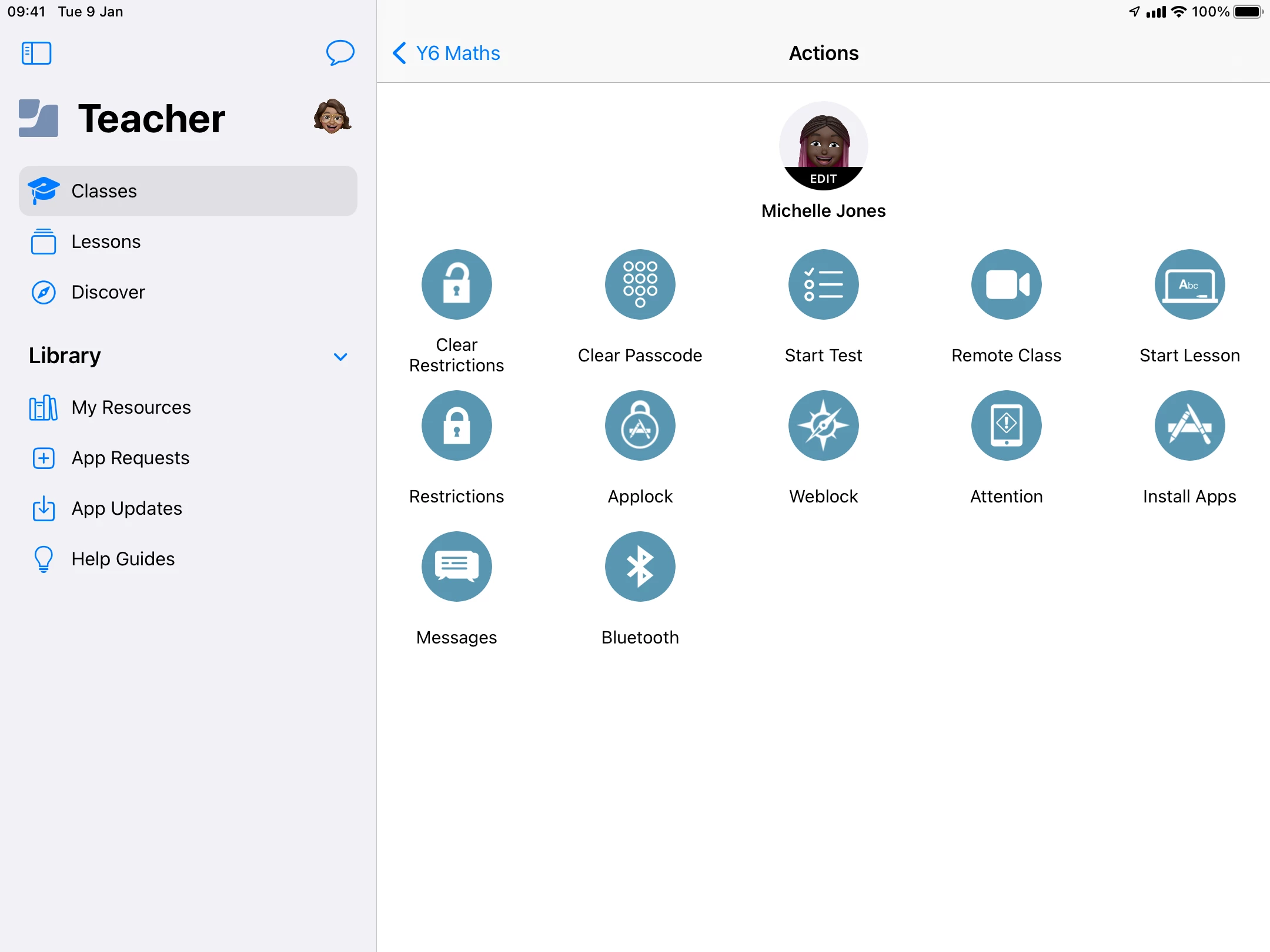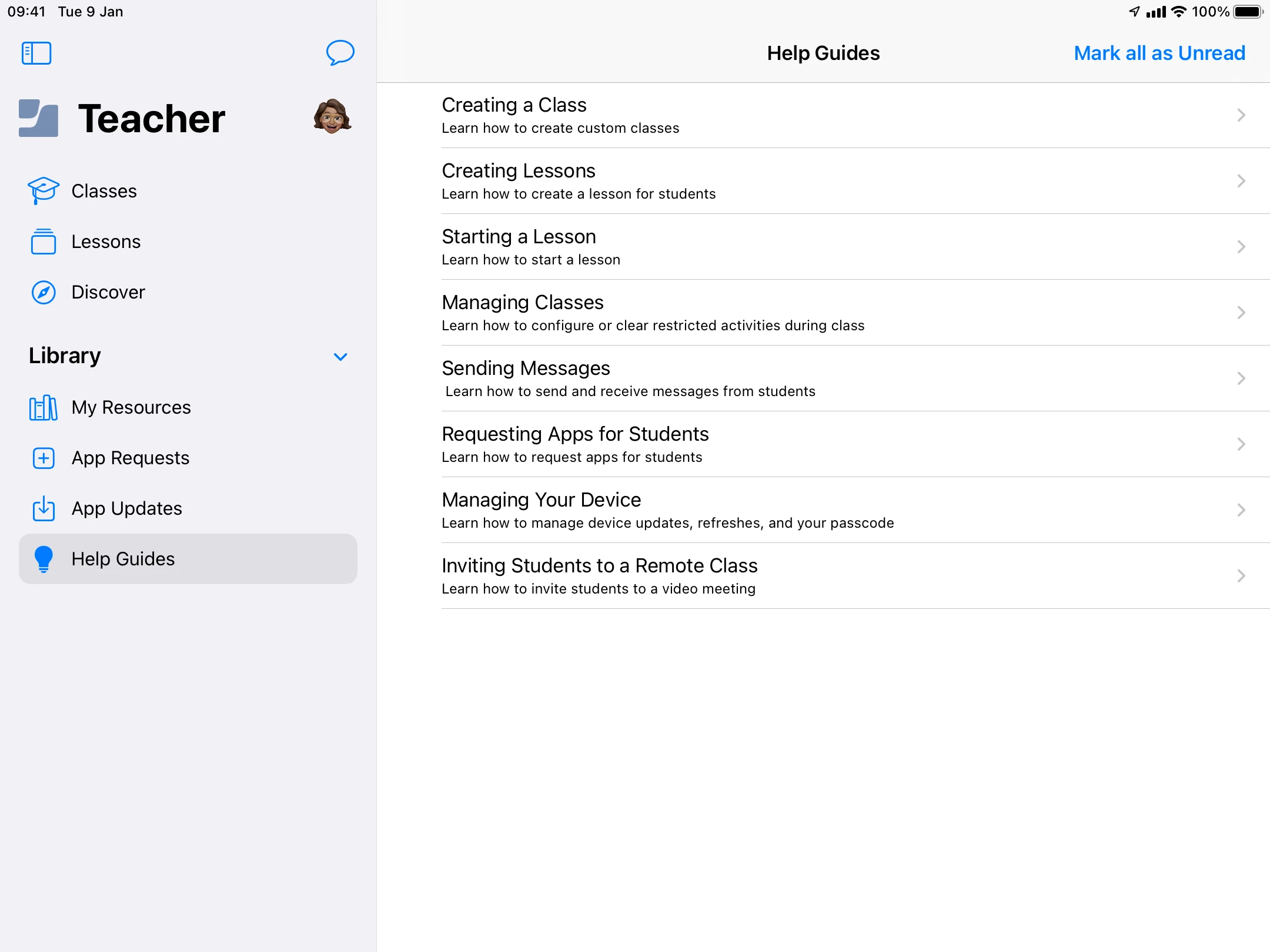We are pleased to announce we have a wealth of Jamf Teacher app updates for both macOS and iPadOS.
Jamf Teacher has received a redesign user interface for both macOS and iPadOS that allows users to easily switch between sidebar sections and allows for notifications and status indicators to display on tabs. These navigation enhancements include;
- Settings, Messages, App Requests, Library, and Tests can now be accessed using the sidebar
- Teachers can switch between sidebar menu items without losing their progress
- Jamf Pro now supports the navigation enhancements
- Improved Traditional Chinese translations
In addition to the navigation enhancements we have also added accessibility enhancements which include Voice Over, to take advantage of Apple’s built in screen reader to allow teachers to hear auditory descriptions of on-screen text and elements, plus Dynamic Type so Teachers can now choose the size of on-screen text.
We haven’t stopped there. Teachers can now automatically create a Zoom meeting link for their remote classes by enabling Automatically Create Zoom Link when configuring a remote class.
Check out our full list of Jamf Teacher Release History here. Not using Jamf Teacher in your school or district? Check out our deployment guide for Jamf School and Jamf Pro to offload classroom management of devices functionality and empower your teachers.
Still not convinced? Then have a look at Jamf Teacher for yourself without having deploy across your fleet with Jamf Educator. Jamf Educator is an online, simulation based environment to learn, try and apply the workflows in the Jamf Teacher app. It’s completely free and is also a great online professional development tool for yourself and your teachers.
Looking to give us some feedback on Jamf Teacher or any other Jamf products? Don’t forget you can submit a feature request and feedback using http://ideas.jamf.com/.