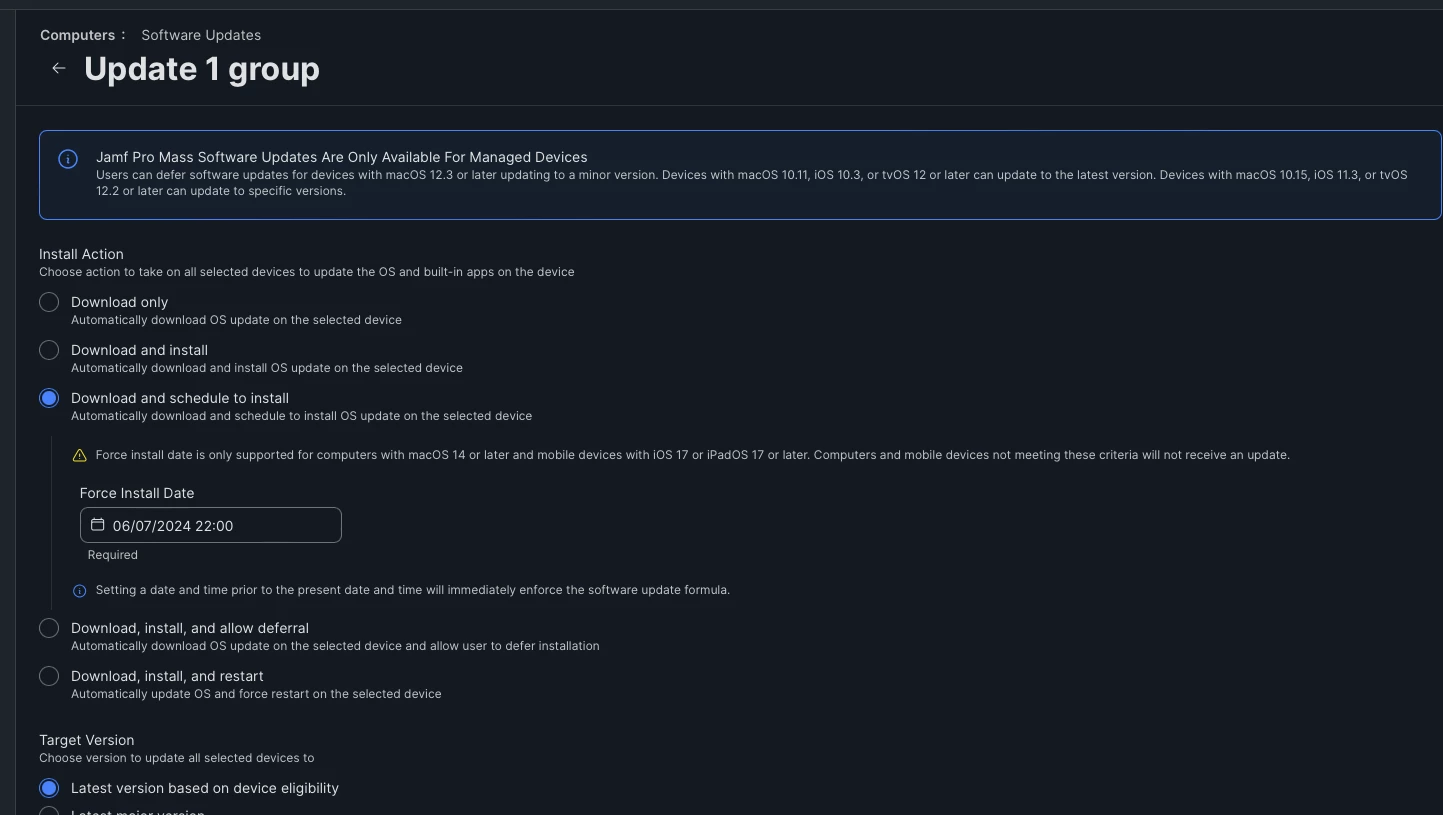Hi everyone,
I'm looking to update all our Macs and establish a sustainable maintenance plan. Ideally, I'd like to leverage the ScheduleOSUpdate command with the InstallLater option.
My questions are:
- Can these Apple commands be used within a configuration profile deployed via Jamf School? I'm struggling to find specific examples or guidelines for this approach.
- Are these commands strictly for Mass Action Commands, as suggested in Jamf Pro's technical paper on macOS updates (https://www.jamf.com/resources/technical-papers/deploying-macos-upgrades-with-jamf-pro/) and therefore not applicable in Jamf School?
- Has anyone used S.U.P.E.R.M.A.N. or anything similar in conjunction with Jamf School? Every single guide or example I can find is for Jamf Pro...
If anyone has experience using ScheduleOSUpdate or has alternative suggestions for managing macOS updates in Jamf School, I'd love to hear them!