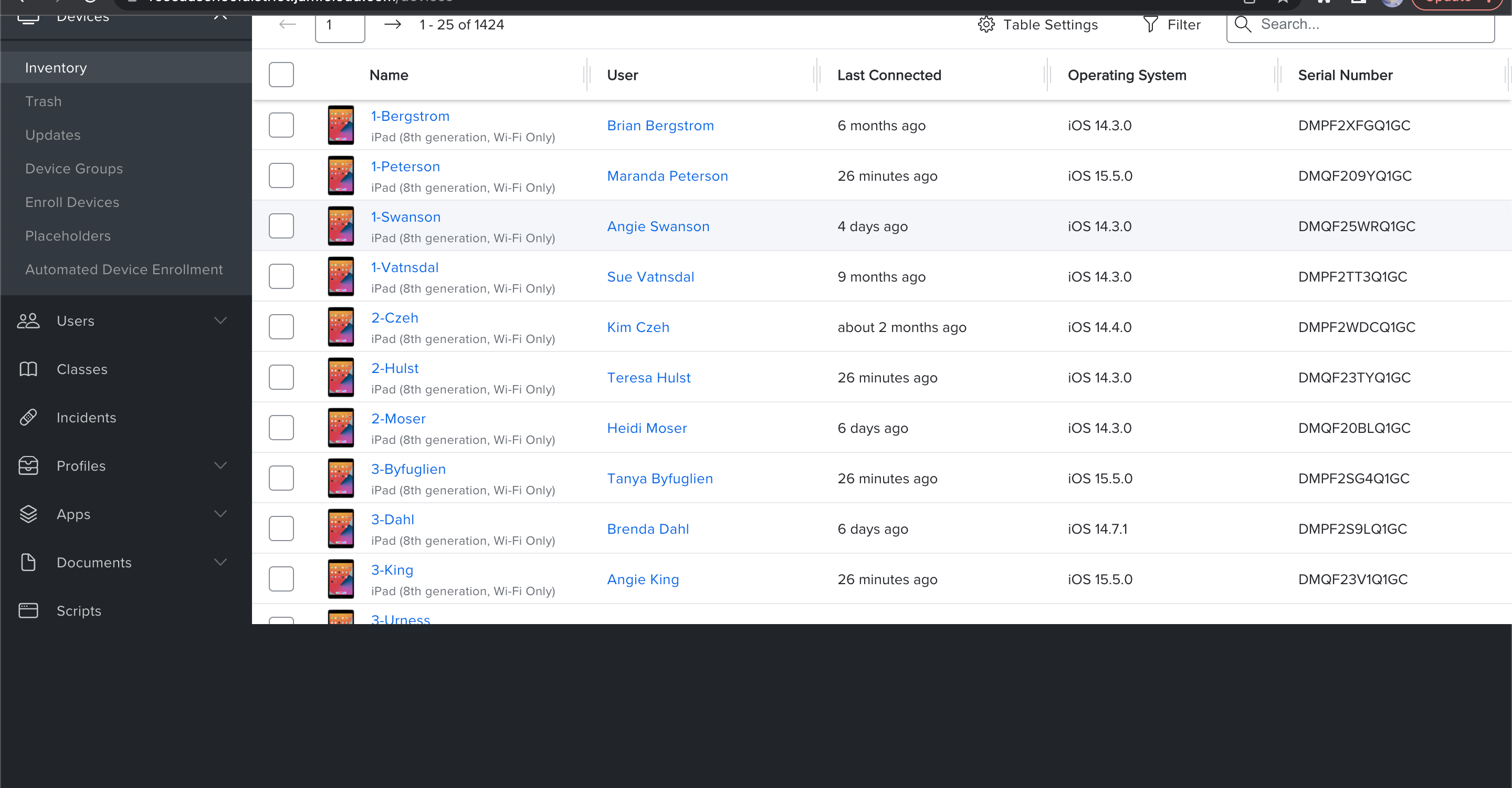Question
New User Interface and Faster Loading for the Devices Overview in Jamf School
New User Interface and Faster Loading for the Devices Overview in Jamf School
We are please to bring to Jamf School a new improved user interface to view devices and deliver bulk action commands. This new interface can be turned on in the Jamf School Management System by navigating to;
Settings > Appearance and then ticking checkbox next to New User Interface. This will then change the “Overview” section under "Devices" to “Inventory”.
You can change back to the original interface at any time by unchecking the box.
This change doesn’t just offer a new look but improved speed when loading devices. For schools with large deployments, this means you can manage your Apple devices in an even faster and improved manner with quicker loading and bulk commands.
This will be the default interface from 1st August 2022 but we encourage our Jamf School customers to turn on this new view ahead of the roll out date. We welcome your feedback as you test this new interface and functionality in this thread. Please comment below to give us your feedback.
Many thanks
Aaron Webb
Enter your E-mail address. We'll send you an e-mail with instructions to reset your password.