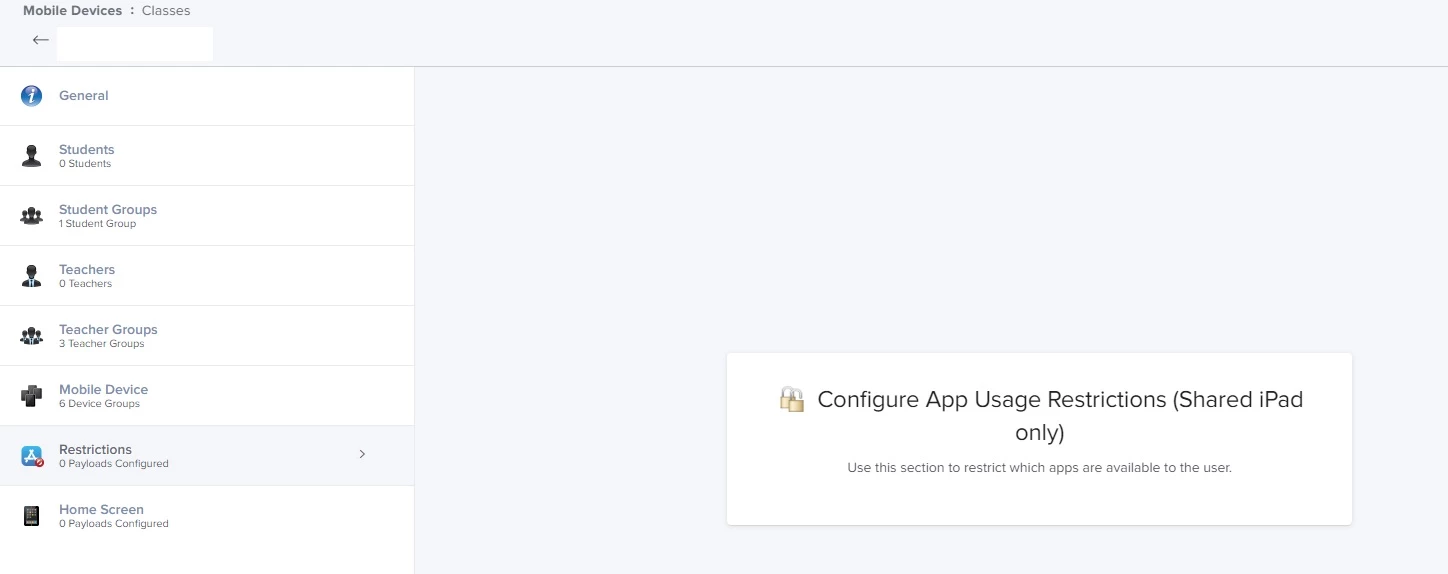Suddenly our shared iPads show only the settings app (and iBooks to be precise) for some users. This happens to users from new classes we‘ve created. Other users from last year on the same iPad see all the apps we‘ve configured in the shared iPad profile. I‘ve tried to delete all restrictions from teachers and parents, to no avail. An app layout is configured in the profile. I think it must be a user or class setting but cannot find a solution. Any ideas?
Question
No Apps on shared iPads for some users
 +5
+5Enter your E-mail address. We'll send you an e-mail with instructions to reset your password.