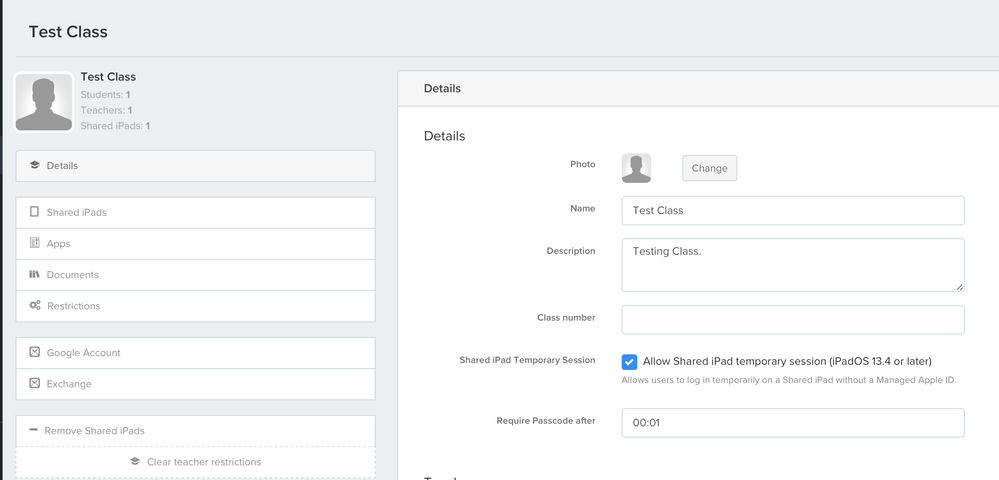- Jamf Nation Community
- Products
- Jamf School
- Re: Shared iPad's and Apple Services
- Subscribe to RSS Feed
- Mark Topic as New
- Mark Topic as Read
- Float this Topic for Current User
- Bookmark
- Subscribe
- Mute
- Printer Friendly Page
Shared iPad's and Apple Services
- Mark as New
- Bookmark
- Subscribe
- Mute
- Subscribe to RSS Feed
- Permalink
- Report Inappropriate Content
Posted on 05-24-2022 09:44 AM
Hi All, I'm looking for some advice with configuring Shared iPads with Jamf School.
When we set the Automated Device Enrollment Profiles IOS setting of our iPad's as a shared device and we do not apply Only allow temporary sessions, we do not have the ability to allow guest users to sign in as Guest is not shown on the lock screen.
When we set the Automated Device Enrollment Profiles IOS settings to only allow Temporary Sessions, the end user cannot sign the iPad's into iCloud, and participate in Apple Classroom.
Is there a way to allow the Guest account to Sign in to to iCloud to facilitate the end users being able to join a class that is hosted at our location? then, once they log off, the next user can use the Guest account and sign in to join their class and so on?
Any advice would be appreciated as i am quite new to Jamf School.
- Mark as New
- Bookmark
- Subscribe
- Mute
- Subscribe to RSS Feed
- Permalink
- Report Inappropriate Content
Posted on 05-26-2022 08:54 AM
Rather than signing into the guest session and then signing into iCloud, why wouldn't you just have the user sign into the Shared iPad using their Managed Apple ID in the first place?
- Mark as New
- Bookmark
- Subscribe
- Mute
- Subscribe to RSS Feed
- Permalink
- Report Inappropriate Content
Posted on 05-27-2022 03:40 AM
Thanks for your response,
We are trying it with the Guest account as the storage on the ipads that we currently have are only 32gig, and are kept in a bookable caddy, meaning they will have multiple users each day. When they are setup to allow the users to sign in with their managed Apple ID, they only allow around 10 - 12 users per devices. this means we would be constantly clearing the Shared Users from the devices. if it were possible for the Guest mode to be used, as it does not save anything to the device at sign out, there would be no need to clear the user from the device.
- Mark as New
- Bookmark
- Subscribe
- Mute
- Subscribe to RSS Feed
- Permalink
- Report Inappropriate Content
Posted on 05-31-2022 08:08 AM
Looking to do the same thing, Jamf Pro has a restriction you can enable/disable "Shared iPad (device) temporary session" I am not seeing a similar setting in Jamf School
- Mark as New
- Bookmark
- Subscribe
- Mute
- Subscribe to RSS Feed
- Permalink
- Report Inappropriate Content
Posted on 06-10-2022 01:23 AM
im try to achieve the same thing and cant find anything in Jamf School, I saw this also @meraki and wonder where I could find these setting. Hope this function is coming quick to the Jamf School, is really handy thing and often requested by our customers
tia Manuel
- Mark as New
- Bookmark
- Subscribe
- Mute
- Subscribe to RSS Feed
- Permalink
- Report Inappropriate Content
Posted on 03-06-2023 07:08 AM
The setting to enable (or disable) Shared iPad temporary sessions is found in the editable Class settings. It isn't a global setting that applies to all Shared iPads (which you would expect to find in the ADE Profile).
- Mark as New
- Bookmark
- Subscribe
- Mute
- Subscribe to RSS Feed
- Permalink
- Report Inappropriate Content
Posted on 05-03-2024 04:14 PM
In Apple's MDM Spec, when enabling Shared iPad mode, the default behavior is to allow temporary/guest sessions. You can then disable temporary/guest sessions via a Config Profile Restrictions Payload.
However, Jamf School's default behavior is to automatically install a Restriction to disable Temporary/Guest Sessions.
So...as @duxed alluded to.... So you have to create a Class to remove said Restriction. In other words, you have to create a thing, to remove the thing, that you didn't create in the first place....
Why Jamf thinks it's a good idea to change Apple's MDM Spec's default behavior.....is beyond me....
- Mark as New
- Bookmark
- Subscribe
- Mute
- Subscribe to RSS Feed
- Permalink
- Report Inappropriate Content
Posted on 05-03-2024 04:15 PM
Late to the party, just sharing as I just came across this behavior as well as this post when searching... Hopefully this helps somebody understand what's going on here...