Hello all,
When using the Printer Management payload under Profiles, I am unable to set the device name of the printer. The important detail is that it is not the "display name". Currently, payloads will correctly configure the display name, then set the device name to something to the effect of mcx_1 or mcx_3. To my understanding, this is a default name that increases its value as printers are installed.
We moved to Jamf School this summer from Jamf Pro, so I went back to look over how it was previously done (as device names had been set correctly prior). Jamf Pro has a CUPS name field for a printer, specifying it is a queue name. I then saw in Jamf School the info popup for Device URI shows an example with queue at the end, suggesting that is where the CUPS name/device name/queue name goes. This has not worked either.
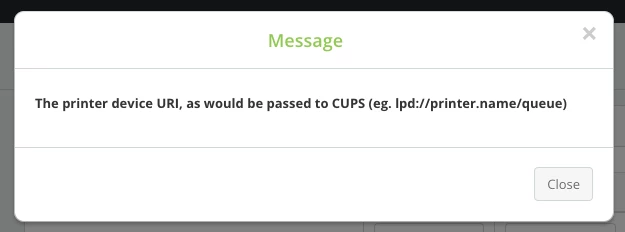
The reason this is an issue is that I require this device name to be constant on all devices in order to push out a script that can configure printer options (such as stapling). I am interested to know if others have been able to successfully use the Device URI to assign a queue name or if I'm doing it completely wrong.
My current workaround will be to have the script do everything, thus deprecating the printer management payload almost entirely for my use case.
Documentation I have been following for the scripts, courtesy of stevewood:
https://geekygordo.com/2018/10/20/2016-10-8-deploying-printers-via-shell/
https://geekygordo.com/2018/10/20/using-lpoptions-to-identify-printer-options/

