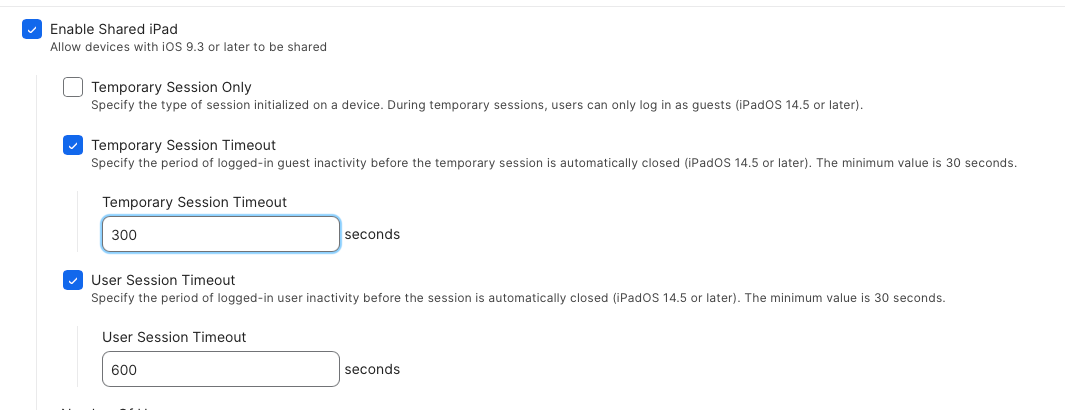Hi!
We recently noticed that our Shared iPads automatically log off a user after 10 minutes of inactivity. (I do know about the equally unsatisfying screen lock after 2 minutes, but that's not it.)
I'm quite positive that this wasn't the case last year when we had the same scenario. Is there any way of disabling automatic logging off or modifying the period of grace for inactivity?
(In addition, some updates must've led to the logging-off process, i. e. writing data back to the managed iCloud accounts, taking way longer [around 2-3 minutes] than earlier this year, such that easily logging in again is not really feasible.)
Any input much appreciated!
Neven
Question
User automatically logging off after 10 minutes on Shared iPads
 +6
+6Enter your E-mail address. We'll send you an e-mail with instructions to reset your password.