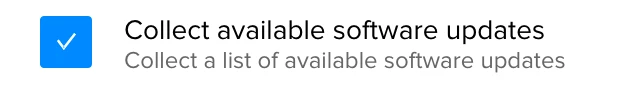Afternoon,
I am after some help around managing Mojave Updates please, if anyone could provide any assitance.
We've imaged the majority of our machines with Mojave 10.14.5 during our summer refresh and we've packaged, tested and will be installing our Apps based on this version. Now 10.14.6 has been released, we're seeing prompts for our Macs wanting to install this latest version, which I would want to prevent/supress. We have discovered that if the update is initiated, then it does install, using a non admin account.
In an attempt to configure our Update settings to disable any macOS auto updates and manage other updates, we have configured "com.apple.SoftwareUpdate.plist" to:
- Automatically keep my Mac up to date - disabled/unticked
- Check for updates - disabled/unticked
- Download new updates when available - disabled/unticked
- Install macOS updates - disabled/unticked
- Install app updates from the App Store - disabled/unticked
- Install system data files and security updates - enabled/ticked
But we've seen that this has no effect!
Also the reason for us leaving the 'Install system data files and security updates' was in the hope that XProtect and Gatekeeper would still maintain there updates, but they don't seem to be updating either with this option enabled.
What I have discovered is that if I enable 'Check for updates' and 'Download new updates when available', then XProtect does seem to update.
I have also come across this, which seems to suggest that we can edit the plist file with the relevant options: https://derflounder.wordpress.com/2018/12/28/enabling-automatic-macos-software-updates-for-os-x-yosemite-through-macos-mojave/
Any input would be gratefully received. Thanks.