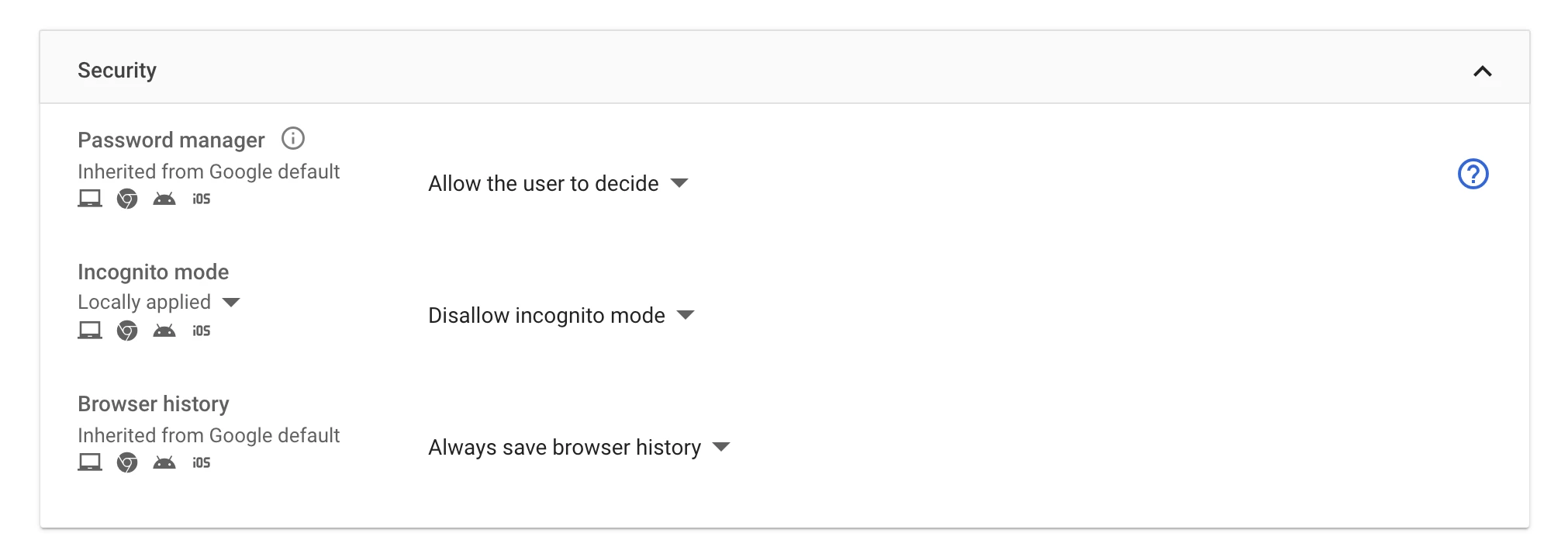Trying to have all users' computers restart every morning;
I have a script that kills all processes and restarts after 1minute. I need a script to also remove the cookies, history, and cache of Chrome on said restart so they essentially start "fresh" each day without losing their extensions.
Tried this but it's not working:
!/bin/sh
Remove Google Chrome Browser Cache Cookies and Extension Logins
sudo rm -Rf ~/Library/Caches/Google/Chrome/Default/Cache/
sudo rm -Rf ~/Library/Application Support/Google/Chrome/Default/Cookies/
sudo rm -Rf ~/Library/Application Support/Google/Chrome/Default/Cookies-journal/
sudo rm -Rf ~/Library/Application Support/Google/Chrome/Default/Extension/
sudo rm -Rf ~/Library/Application Support/Google/Chrome/Default/Extension-journal/
sudo rm -Rf ~/Library/Application Support/Google/Chrome/Default/History/
sudo rm -Rf ~/Library/Application Support/Google/Chrome/Default/History-journal/
Thanks